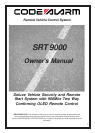2
Table of Contents
2-Way Transmitter Main Display Screen ........................................................................................ 4
2-way transmitter button descriptions and locations
Charging the Battery....................................................................................................................... 5
2-way transmitter main display page
Vehicle Menu Option on the 2-Way Transmitter..........................................................................7
Menu options for the 2-way transmitter
Settings for the 2-Way Transmitter ..............................................................................................8
Button beeps
Button lock
Melody / vibration mode
Demo mode
Settings for the 2-Way Transmitter, continued ...........................................................................9
Power save mode
Parking meter setting
Parking area setting
Settings for the 2-Way Transmitter, continued ......................................................................... 10
Lighting for the 2-way transmitter
Clock adjustment
Alert alarm timer
Settings for the 2-Way Transmitter, continued ......................................................................... 11
Count down timer
Daily start timer
Name of TX setting
Settings for the 2-Way Transmitter, continued ......................................................................... 12
Name of channel setting
Language setting
Set to defaults
Resetting the 2-way transmitter
Using Your Remote Control ........................................................................................................13
Arming the security system
Arm with sensor bypass
Hidden alarm feature
Active/Passive arming
Using Your Remote Control, continued ..................................................................................... 14
Disarming the security system
Two stage door unlock*
Attemped intrusion identification
Activating the trunk release feature*
* May require additional installation labor, components and installation cost