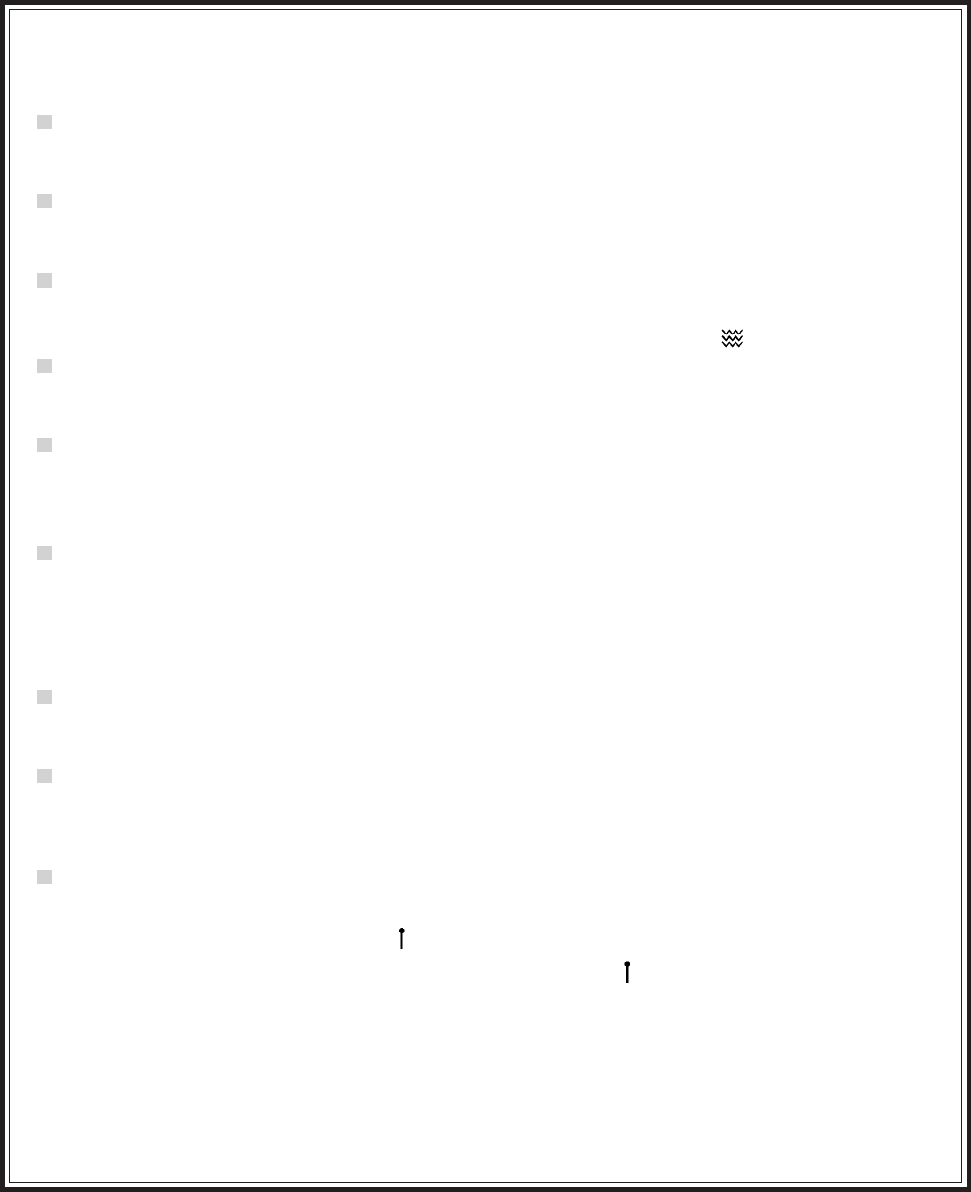
Additional 2-Way LCD Remote Control Functions
Check Vehicle Status
Press and release the TRUNK button and then simultaniously press the LOCK and UNLOCK buttons,
the transmitter will respond with one melody sound and display the current status of the vehicle.
LCD Remote Control Display Illumination
Press and release the TRUNK button on the LCD remote control one time. The display will illuminate for
5 seconds.
LCD Remote Control Vibrate or Tones
First enter TRANSMITTER FUNCTION MODE by pressing and holding the TRUNK and STAR buttons for 3
seconds, the transmitter will give a loud beep, then press and release VIBRATE
icon button.
Page Call Out
With the ignition OFF, press the valet programming button for two seconds, the vehicle will chirp one time
and the 2-way transmitter will play the paging melody and display the call icon.
Bypassing The Shock Sensor
Press LOCK to arm the system then within 3 seconds press LOCK again.
NOTE: The system will only change the shock sensor setting for one arm cycle and will be defaulted back to
normal operation the next time the system is armed.
Battery Save Mode
While in POWER SAVE MODE the 2-way LCD transmitter will NOT look for any incoming signals from the
main unit untill a button is pressed. The LCD screen will display SAVE to indicate that power save mode
is ON. To enter power save mode first enter TRANSMITTER FUNCTION MODE by pressing and holding
the TRUNK and STAR buttons for 3 seconds, the transmitter will give a loud beep, then press and release
the SAVE icon button.
Clear Flashing Icons and Melody Sound
Press the TRUNK button, within 3 seconds simultaniously press the LOCK and STAR buttons. This will
clear the melody sound and flashing icons on the LCD screen.
Stopping LCD Trigger Melody
To stop the alarm trigger melody if the system has been triggered WITHOUT disarming the system, press
any button one time only, this will not send a command to the vehicle at this time and the alarm will
continue to sound.
Out of Range Indication
If this option is selected in programming the unit will check if it is within range every 20 minutes. If the
transmitter is within range the ANTENNA icon will be displayed on the LCD screen, if the remote is out
of range the transmitter will sound 5 short beeps and the ANTENNA icon will disappear.
7















