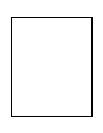Using Your Remote Vehicle Starter, continued
Operating the 2 / 4 Hour Start Up Timer Mode
The Code Alarm CA-535 has the ability to start the vehicle every 2 or 4 hours over a 48 hour period.
This feature is especially useful in cold climates where the only means to keep the engine and engine
fluids warm is to periodically start the engine.
WARNING!
Be certain that the vehicle is outdoors before using this or any remote starting device. A running
engine produces dangerous carbon monoxide fumes which can be harmful or fatal if prolonged
exposure occurs. DO NOT remote start the vehicle if is garaged.
Selecting between 2 and 4 hour start up: (default 4 hour)
1. Begin with the safety (red handled) control switch in the ON position.
2. Turn the ignition switch ON then OFF.
3a. Within 10 seconds move the safety (red handled) control switch OFF, ON, OFF, ON
(2 switch cycles) to select a 2 hour start timer. After 10 seconds the parking lights
will flash and the horn will honk 2 times indicating that the 2 hour start timer is selected.
Or
3b. Within 10 seconds move the safety (red handled) control switch OFF, ON, OFF, ON, OFF, ON,
OFF, ON (4 switch cycles) to select a 2 hour start timer. After 10 seconds the parking lights
will flash and the horn will honk 4 times indicating that the 4 hour start timer is selected.
To begin the 2 / 4 hour start up timer mode:
1. Turn the ignition key ON then OFF.
2. Within 10 seconds press the OPT button on the remote control four (4) times.
The parking lights will flash and the horn will honk 4 times indicating the 2 / 4 hour start
up timer mode has been activated. The vehicle will start every 2 or 4 hours and run
for the preset time limit (5, 10, 15 or 20 minutes) and then shutdown. This will continue
for 48 hours unless the 2 / 4 hour start up timer is cancelled.
To begin the 2 / 4 hour start up timer mode from the remote control:
1. Activate the remote vehicle start feature using the remote control.
2. Shutdown the remote vehicle starter using the remote control (press the OPT
button 2 times).
3. Within 10 seconds press OPT button on the remote control 4 times.
The parking lights will flash and the horn will honk 4 times indicating the 2 / 4 hour start
up timer mode has been activated. The vehicle will start every 2 or 4 hours and run for the
preset time limit (5, 10, 15 or 20 minutes) and then shutdown. This will continue for 48 hours
unless the 2 / 4 hour start up timer is cancelled.
To cancel the 2 /4 hour start up timer mode:
1. Start the vehicle using the ignition key, then press the brake pedal.
Or
2. Activate the remote vehicle start feature using the remote control.
5