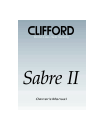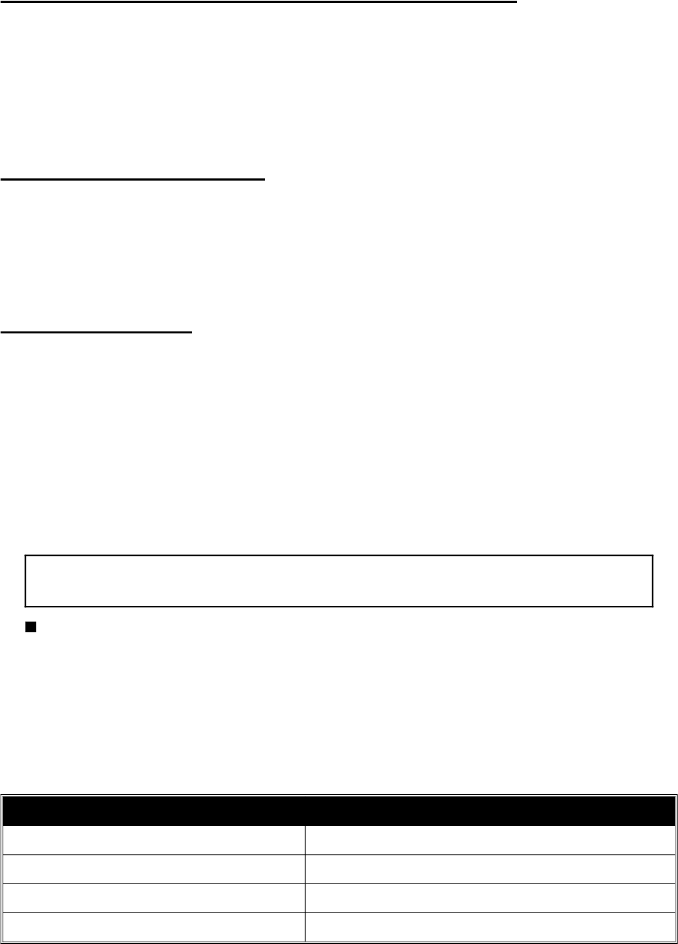
Optional remote controlled valet mode entry and exit
You can even remotely enable or exit valet mode if you have an optional Clifford
4-button/12-channel ACG remote control. All you need to do is transmit channel 9
(two presses of the side LevelShift button, then button 1). In addition to the
previously noted indications, two parking light flashes will confirm that you have
remotely enabled valet mode, while a single flash confirms exiting of valet mode.
Keyless entry in valet mode
You can remotely control convenience features even in valet mode. For instance,
press button 1 as if you were disarming: the doors will unlock* (indicated by one
parking light flash) and the interior lights will turn on. Press it again to lock* (two
flashes). You can also use button 2 to activate an option such as remote trunk release.
Smart AutoTesting™
Each time you remotely arm your Sabre II, it automatically performs an extensive
test of all system triggers and sensors. If the hood or trunk is open when you
remotely arm, the system will immediately alert you of the problem by sounding 4
chirps and 4 parking light flashes instead of the usual 2 and 2 (simply disarm, shut
the hood or trunk and re-arm to reactivate monitoring of that trigger point). If a door
is ajar or if a sensor is malfunctioning, you will receive the usual 2 chirps and 2
flashes, then, 5 seconds later, there will be 4 chirps and 4 flashes. (The door ajar
warning will not work on vehicles that have factory-delayed courtesy lights).
NOTE: Since this is a warning indication, you will hear the 4 chirps even if you
have the chirp muting feature turned on.
Specific malfunction identification:
The system can also indicate the
specific
malfunctioning trigger or sensor. If you get the 4-chirp/4-flash signal upon
arming, perform the following to identify the malfunctioning trigger or sensor:
1. Remotely disarm, then turn on the ignition. The LED status indicator inside your
vehicle will be blinking, pause, then repeat.
2. Count the number of blinks in one cycle between pauses (for your convenience,
the blink cycle repeats a total of 5 times) and refer to the chart below:
Number of LED blinks between pauses Trigger/sensor indication
1 blink
Piezo Sensor
2 blinks**
Door trigger**
3 blinks
Hood or trunk trigger
4 blinks
A thief tried guessing your valet code (see page 8)
** If your vehicle has a factory-installed feature that turns off or dims the interior courtesy lights
several seconds after you exit the vehicle, the system cannot provide this indication.
* Some vehicles require optional relays to activate your vehicle’s power door locks.
10