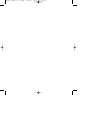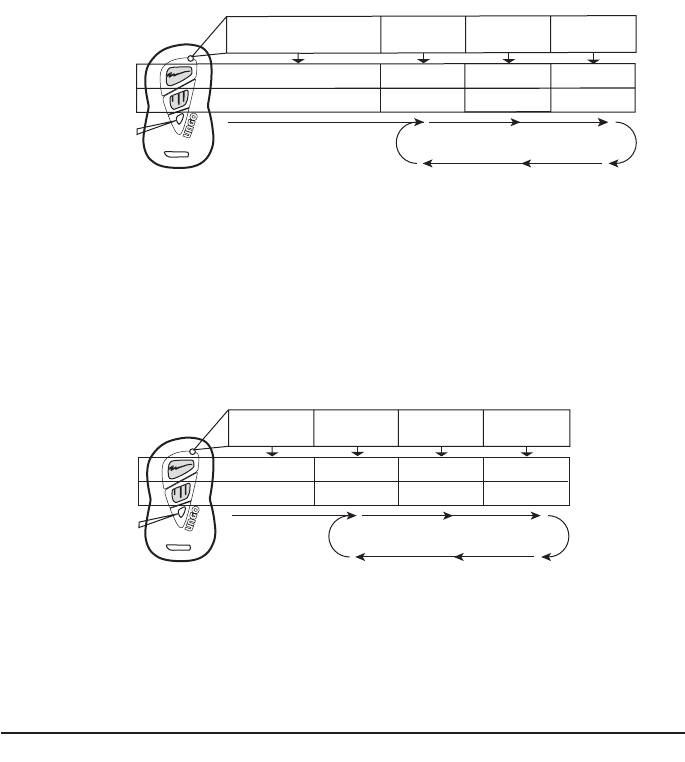
Page 4 - MS5500 Owner’s Manual
Button 2 Disarms the system and at the same time activates Auxiliary Function 1 (which unlocks
the driver’s door). This Button also unlocks the doors when the system is in Valet Mode.
If the system is Armed, pressing Button 2 will Disarm the system and unlock the driver’s door only.
If the system is Disarmed, pressing Button 2 within 10 seconds after disarming will unlock all remaining doors.
If the system is in Valet and the doors are locked, pressing Button 2 will unlock the driver’s door. Pressing Button
2 again within 10 seconds after disarming will unlock all remaining doors.
The following diagram illustrates how the Remote Transmitter controls the functions of the
system when used in the Driver Door Priority Mode:
*Extra parts and/or labor may be required to properly utilize this mode. See your Authorized Ungo Dealer for details.
Two Car Operation
If you want to control two or more Ungo Security systems by a single Remote Transmitter, the
unused functions of the Remote Transmitter can be set up by your dealer to operate another
Ungo Security system, giving you the convenience of operating multiple vehicles from a single
Remote Transmitter.
When set for two car operation, the Remote Transmitters will function as in the example below:
For more information about Two Car operation, see your Authorized Ungo Dealer.
ARM(A)
AUX 1(A)
AUX 2(A)
MODE
green
MODE
none
MODE
orange
ARM(B)
AUX 2(B)
AUX 1(B)
MODE
red
(A) = Car 1
(B) = Car 2
BUTTON 1
BUTTON 2
MODE BUTTON
Mode Sequence
None:Green:Orange:Red:None:...
not used
not used
Mode Sequence
None:Green:Orange:Red:None:...
ARM
DISARM*/ UNLOCK ALL
AUX 2
MODE
green
MODE
none
MODE
orange
not used not used
not used
not used
not used
MODE
red
BUTTON 1
BUTTON 2
MODE BUTTON
*Disarming the system will unlock only the driver's door.
MS5500_owner’s 1.34.qxd 12/6/99 12:15 PM Page 4