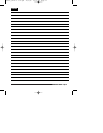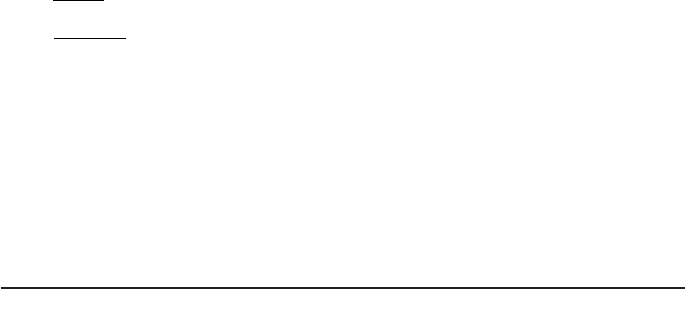
Page 12 - MS5500 Owner’s Manual
Auxiliary Function Outputs
The system is equipped with two Auxiliary Function outputs that can be used to control a variety
of additional features including, electric trunk release, remote car starter, power windows, power
sunroof, auxiliary lighting, stereo system valet, garage door receiver, etc.
Auxiliary Function 1 - momentary
Normally, this function is used to activate a power trunk release.
To operate Aux. 1, press Button 2.
This function will operate regardless of whether the system is armed or disarmed and will
stay active for as long as Button 2 is held.
Logic Sensor Defeat. When your system is used with an optional Remote Car Starter (Ungo model SAA4295), either
Auxiliary Function 1 or 2 can be selected to remotely start your car’s engine. With the MS5500’s Logic Sensor Defeat
enabled, when the Auxiliary Function is used to activate the Remote Car Starter while the system is armed, the Logic
Sensor II and optional sensor inputs will be ignored. This will allow the alarm to continue protecting the door and
hood/trunk inputs, but prevent it from triggering due to the motion of the engine starting and running. This feature must be
enable by your installer at the time of installation.
Auxiliary Function 2 - momentary / latched / timed (resets with arm and disarm)
This Auxiliary Function has three selectable operating modes which can be programmed by your
installer to allow custom operation of your vehicle and its accessories.
Momentary - the system will provide an output for as long as the Transmitter button is held.
Latched - the system will provide an output that turns on when the transmitter button is pressed and turns off when the
transmitter button is pressed again.
Insider Tip: The Latched mode works great for activating auxiliary lighting such as neon or off road lights. It can also be
used to activate your stereo system so that it be turned on without having the key in the ignition. In either case the auxiliary
function will turn off when the system is armed or disarmed so that you do not forget to turn it off and drain your vehicle’s
battery.
Timed - the system will provide an output that turns on for 30 seconds each time the transmitter button is pressed. If the
button is pressed again during the 30 seconds, the output will turn off.
Insider Tip: The Timed mode is especially useful to turn on the vehicle’s head lights to light the path to your door at night.
To operate Aux. 2, press the Mode Button, then Button 1.
When the Latched or Timed outputs are activated:
• Arming
the system will turn off the Aux. 2 output if it was turned on while the system was
disarmed.
• Disarming
the system will turn off the Aux. 2 output if it was turned on while the system
was armed.
Trunk Bypass*
If an Auxiliary Function is being used to remotely open your car’s trunk, your installer can
program the system to allow you to remotely access the trunk while the system is armed, without
triggering the alarm. This will allow you to load or retrieve packages from the trunk without having
to first disarm the alarm.
When the trunk is opened using the remote transmitter, the trunk input, and Logic Sensor will be
ignored until the trunk is closed. This feature must be enabled by your installer at the time of
installation.
*To utilize this feature, the alarm’s trunk input must be connected to a trunk pinswitch. If your car is not equipped with a
trunk pinswitch, one can be installed by your Ungo dealer for an additional charge.
MS5500_owner’s 1.34.qxd 12/6/99 12:15 PM Page 12