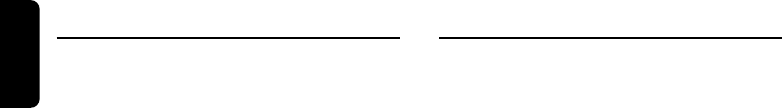
12 CJ-981E
English
Using the Dimmer Function
(DIM)
When the power supply box’s parking-lamp
switch wire is wired to the vehicle’s parking lamp
switch, the screen is dimmed automatically for
ease of viewing whenever the parking lamp
switch is activated.
1. Hold the [CAM1/DIM] switch depressed for
about 1 second to switch the dimmer
between Light/Dark.
2. In the event that parking lamps are used
during the daytime, making the screen too
dark, hold the [CAM1/DIM] button depressed
for about 1 second (the “DIM” message will
not appear on the screen). Hold the button
depressed once again (about 1 second) to
return to the ordinary dimmed screen (the
indicator “DIM” will once again appear at the
top of the screen).
3. To dim the screen when the parking lamps
are OFF, hold the [CAM1/DIM] button
depressed for about 1 second (the “DIM”
message will appear on the screen). Hold
the button depressed once again (about 1
second) to return to the ordinary bright
screen.
Notes:
Regarding dimmer function when ignition switch
ACC is moved from OFF to ON.
• If parking lamp switch is OFF, the screen will
appear bright.
• If the parking lamp switch is ON, the screen will
appear dimmed.
To Immediately Switch to
CAMERA1 Image
If the screen image has turned off or images
from other sources (CAMERA2, CAMERA3,
VTR, RGB) are currently showing, you can
switch immediately to the CAMERA1 image with
a single button press:
1. Press the [CAM1/DIM] button.

















