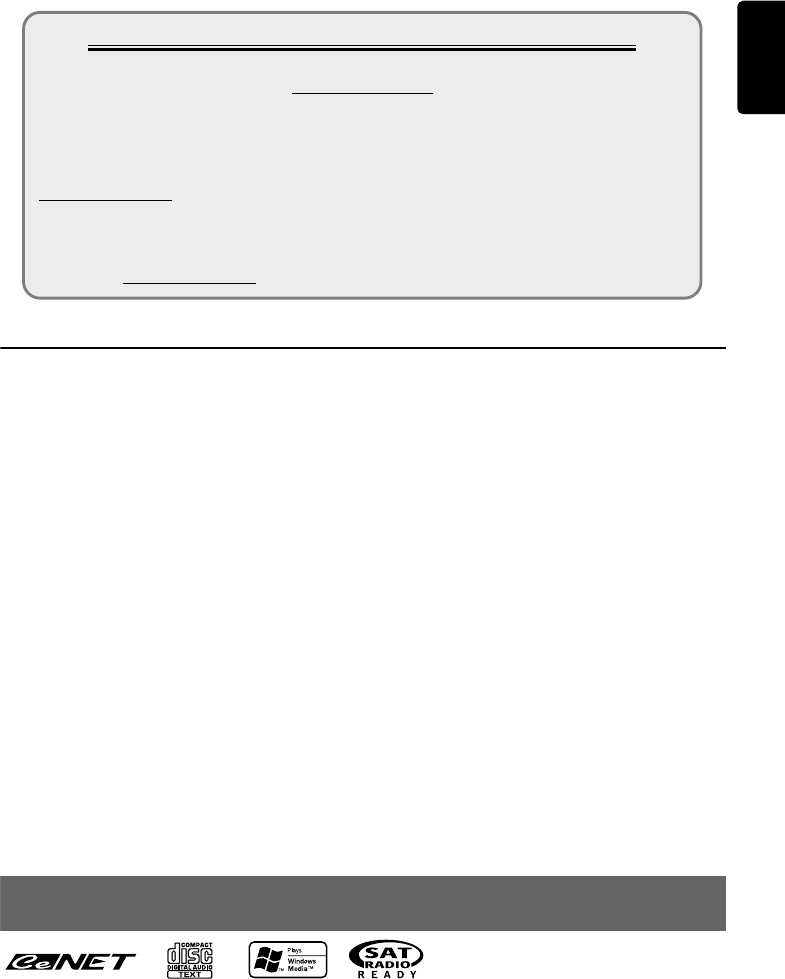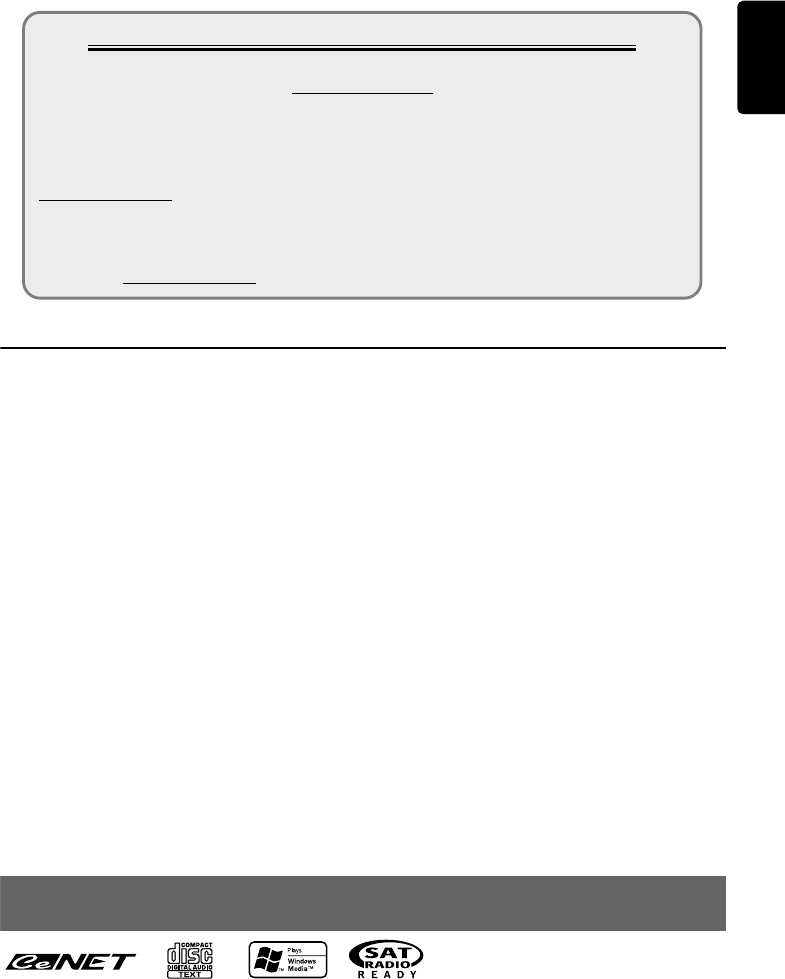
3
M475
English
Contents
1. FEATURES.................................................................................................................... 3
2. PRECAUTIONS ............................................................................................................. 4
Handling Compact Discs................................................................................................ 5
Front Panel.....................................................................................................................5
3. CONTROLS ................................................................................................................... 6
Names of the Buttons and their Functions ..................................................................... 7
Major button operations when external equipment is connected to this unit.................. 8
Display Items.................................................................................................................. 9
Display Screen ............................................................................................................... 9
Optional Wired Remote Control Unit Operations.......................................................... 10
Wireless Remote Control Unit Operations.................................................................... 12
4. OPERATIONS.............................................................................................................. 14
DCP (Detachable Control Panel).................................................................................. 14
Basic Operations.......................................................................................................... 15
Radio Operations ......................................................................................................... 17
CD/MP3/WMA Operations............................................................................................ 19
Common Operations .................................................................................................... 23
5. ACCESSORIES ........................................................................................................... 27
Sirius Satellite Operations............................................................................................ 27
iPod Operations............................................................................................................ 30
CD Changer Operations............................................................................................... 32
TV Operations .............................................................................................................. 34
6. TROUBLESHOOTING................................................................................................. 35
7. ERROR DISPLAYS...................................................................................................... 37
8. SPECIFICATIONS ....................................................................................................... 38
1. FEATURES
•iPod
®
& Satellite Radio Ready + Aux Input
• Corrosion Proof Stainless Steel Chassis
• Wireless Remote Control Included
CLARION PRODUCT REGISTRATION INFORMATION
For USA and Canada only
www.clarion.com
Dear Customer:
Congratulations on your purchase of a Clarion mobile electronic product. We are
confident that you’ll enjoy your Clarion experience.
There are many benefits to registering your product. We invite you to visit our website at
www.clarion.com to register your Clarion product.
We have made product registration simple with our easy to use website. The registration
form is short and easy to complete. Once you’re registered, we can keep you informed of
important product information.
Register at
www.clarion.com - it’s easy to keep your Clarion product up to date.
M475.book Page 3 Thursday, December 21, 2006 4:08 PM