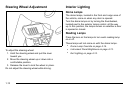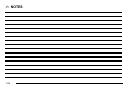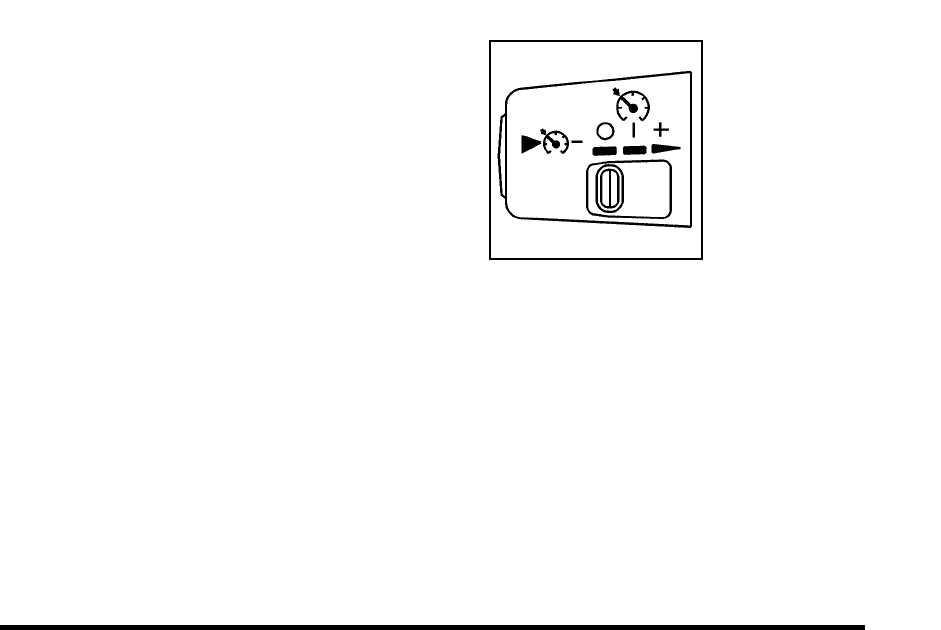
Driver Information Center (DIC)
The DIC is located on the instrument panel cluster.
It displays the status of many vehicle systems and
enables some features to be personalized.
Use the trip reset stem located on the instrument panel
cluster to scroll through the available functions. For
more information, see DIC Operation and Displays
on
page 4‑33
.
Vehicle Personalization
Some vehicle features can be personalized through the
DIC. These features include:
.
Language: English, Spanish, or French
.
Automatic Door Locks
.
RKE Feedback
For more information, see DIC Operation and Displays
on page 4‑33
.
Cruise Control
The cruise controls are
located at the end of the
multifunction lever.
9: Turns the system off.
R: Turns the system on.
+: Use to make the vehicle accelerate or resume a
previously set speed.
rT: Press the button at the end of the lever to set the
speed.
For more information, see Cruise Control on page 4‑7.
1-17