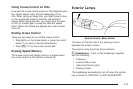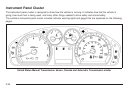OFF: Turns the fan off.
Temperature Control: Turn clockwise or
counterclockwise to increase or decrease the
temperature of the air flowing from the system.
9 (Fan Control): Turn clockwise or counterclockwise
to increase or decrease the fan speed. The fan must
be turned on to run the air conditioning compressor.
Air Delivery Mode Control: Turn clockwise or
counterclockwise to change the current airflow mode.
Select from the following air delivery modes:
Y (Vent): Air is directed to the instrument panel
outlets.
\ (Bi-Level): Air is divided between the instrument
panel and floor outlets.
[ (Floor): Air is directed to the floor outlets, with
some air directed to the rear outlets. Keep the area
under the front seats clear to allow the flow of air to the
rear compartment.
É(Defog): This mode clears the windows of fog or
moisture. Air is directed to the windshield, floor, and
side window outlets. When this mode is selected,
the system automatically runs the air-conditioning.
To defog the windows faster, turn the temperature
control to the warmest setting.
1 (Defrost): This mode quickly clears the windshield
of fog or frost. Air is directed to the windshield and
side window outlets. When this mode is selected,
the system automatically runs the air-conditioning.
To defrost the windows faster, turn the temperature
control to the warmest setting.
Do not drive the vehicle until all the windows are clear.
A/C (Air Conditioning): For vehicles with air
conditioning, follow these steps to use the system.
Turn
9 to the desired speed. The air conditioning
does not operate when the fan control knob is in the off
position. Press A/C to turn the air conditioning on
and off. When A/C is pressed, an indicator light comes
on to show that the air conditioning is on.
3-19