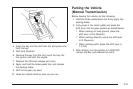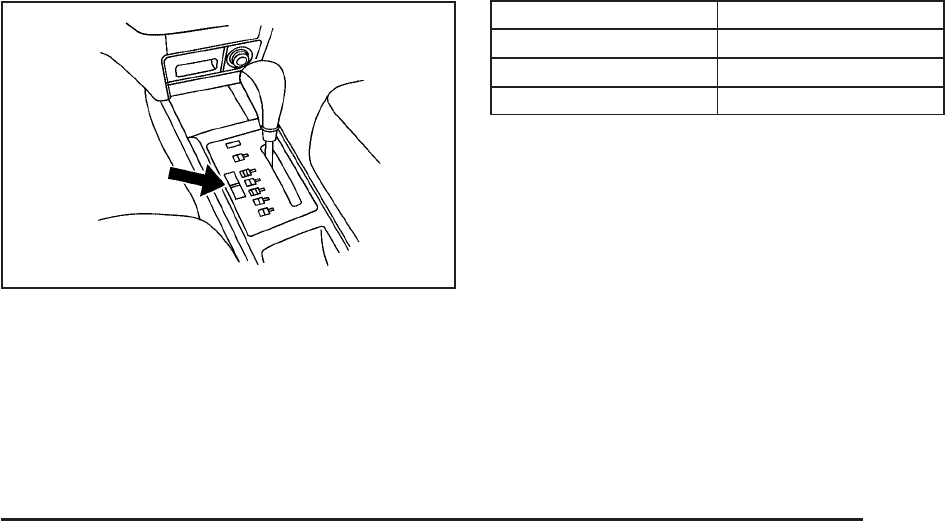
Hold Mode
If the vehicle’s transmission has hold mode, you can
select this mode to allow the automatic transmission to
stay in a specific gear range.
Press the HOLD button on the shift lever console to turn
on hold mode. Press the button again to turn off hold
mode, and return to normal automatic transmission
operation.
The HOLD light will light up on the instrument panel
cluster. See Hold Mode Light on page 3-30.
When hold mode is activated, the transmission runs
as follows:
Selector Lever Position Gear Range
D4 Third Gear
2 Second Gear
1 First Gear
Hold Mode Features
Winter Function
Select hold mode while in D4 (Automatic Overdrive) or
2 (Second) gear to help the vehicle maintain traction
on slippery road surfaces, such as snow, mud, or ice.
2-25