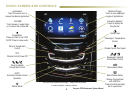15
REAR VISION CAMERA
FRONT AND REAR PARKING ASSIST
When the vehicle is in
Reverse, the Rear Vision
Camera displays a view of
the area behind the vehicle
on the CUE touch screen.
Rear Cross-Trafc Alert
When the vehicle is in
Reverse, the Rear Cross-
Trafc Alert system warns
of trafc coming in either
direction by displaying a visual alert on the CUE touch screen from
the Rear Vision Camera, and the left or right side of the driver’s
seat pulses. See Safety Alert Seat on page 14.
To turn the Rear Vision Camera Guidelines, Rear Park Assist
Symbols, or Rear Cross-Trafc Alert on or off, go to Settings >
Rear Camera.
See Driving and Operating in your Owner Manual.
During low-speed parking maneuvers, the system provides
“distance-to-closest object” information in the Driver Information
Center and a caution symbol on the Rear Vision Camera.
When the vehicle should be stopped immediately to avoid a
collision, a continuous audible tone sounds or the Safety Alert Seat
pulses. See Safety Alert Seat on page 14.
To turn the system on or off, press the Parking Assist
button on the right side of the CUE touch screen.
See Driving and Operating in your Owner Manual.
AUTOMATIC TRANSMISSION
Range Selection Mode
Range Selection Mode allows the driver to select the range of
gears for the current driving conditions.
1. Move the shift lever to the Manual (M) position.
2. Press the + (plus) or – (minus) button (A) on the shift lever to
select a lower or higher gear. An M and the current gear will be
displayed on the Driver Information Center.
The transmission will be
limited to the gear selected
and lower gears. If vehicle
speed is too high or too low
for the requested gear, the
shift will not occur.
Tow/Haul Mode
The Tow/Haul Mode
adjusts the transmis-
sion shifts to reduce shift
cycling, such as when towing or hauling heavy loads or driving on
steep grades.
• To turn the system on or off, press the Tow/Haul Mode
button (B) on the end of the shift lever.
See Driving and Operating in your Owner Manual.
♦ Optional equipment
B
A