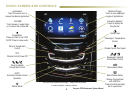11
VOICE RECOGNITION
ONSTAR
®
WITH 4G LTE
Control the music source and navigation destination, and make
phone calls hands-free (after pairing your Bluetooth-enabled
phone), using the voice recognition system.
1. Press the Push to Talk button on the steering wheel.
2. The radio will say “Command please,” followed by a tone.
3. After the tone, say what you want it to do using natural speech.
(Example: "Call Amanda" or "Tune FM 104.3.")
Handset Voice Recognition
Handset Voice Recognition pass-thru allows access to the voice
recognition commands on a compatible, paired cell phone; i.e.
Siri or Voice Command. For more information, visit
www.gmtotalconnect.com.
To activate Handset Voice Recognition, press and hold the
Push to Talk steering wheel button.
See your CUE Infotainment System Manual.
BLUETOOTH
®
SYSTEM
Refer to your Owner Manual for important safety information about using
the Bluetooth system while driving.
Before using a Bluetooth-enabled device in the vehicle, it must be
paired with the in-vehicle Bluetooth system. The pairing process is
disabled when the vehicle is moving. Not all devices will support all
functions. For more information, visit www.gmtotalconnect.com.
Pair a Phone
1. To use voice recognition, press the Push to Talk button;
after the tone, say “Pair Phone,” or
Use the touch screen to select
Phone > Pair Device.
2. Start the pairing process on the
phone. Locate Cadillac CUE on
the phone.
3. Enter the four-digit code that
appears on the touch screen into
the phone or, if a six-digit code
appears on the phone, conrm it
on the touch screen.
4. If your phone prompts you to accept the connection or phone
book download, click “yes” and always allow.
Streaming Audio
With a paired device connected via Bluetooth, touch Media
until Bluetooth is displayed on the touch screen to stream audio
from the device.
Control operation using the device controls. For full control of the
mobile device, it may be necessary to connect the device to a
USB port.
See your CUE Infotainment System Manual.
If equipped with OnStar 4G LTE and Wi-Fi
®
, up to seven devices
(smartphones, tablets and laptops) can be connected to high-
speed Internet through the vehicle’s built-in Wi-Fi hotspot.
To retrieve the SSID and password for the hotspot, press the
OnStar Voice Command button on the rearview mirror, wait for
the prompt, and then say “Wi-Fi settings.” The information will
be displayed on the screen.
For more information and assistance, press the blue OnStar
button, call 1-888-466-7827 or go to onstar.com.
See your CUE Infotainment System Manual.
♦ Optional equipment