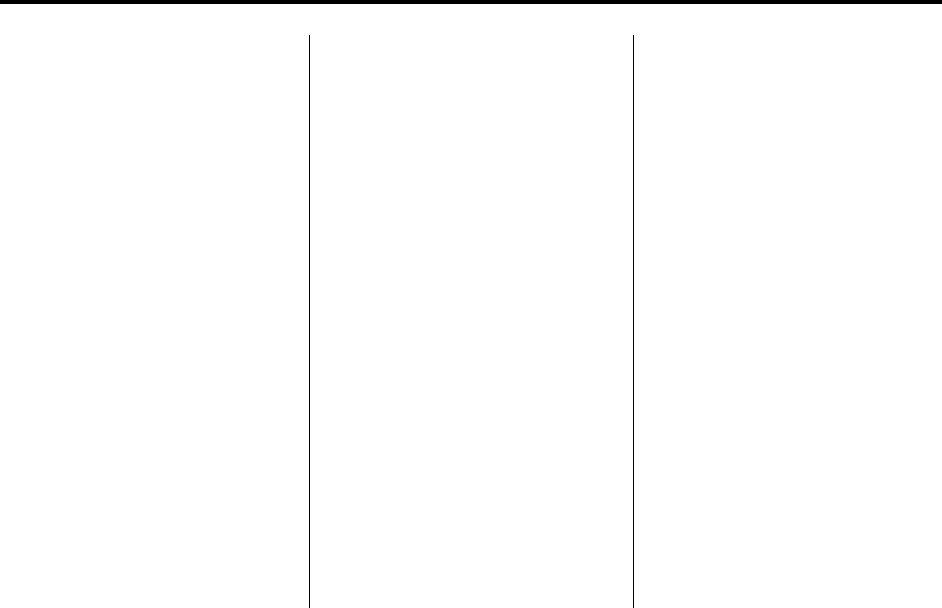
8-28 Driving and Operating
M (Manual Mode): This position
allows the driver to select the range
of gears appropriate for current
driving conditions. See Driver Shift
Control (DSC) later in this section.
Notice: Spinning the tires or
holding the vehicle in one place
on a hill using only the
accelerator pedal may damage
the transmission. If you are
stuck, do not spin the tires.
When stopping on a hill, use the
brakes to hold the vehicle in
place.
Manual Mode
Driver Shift Control (DSC) or
Tap Shift
Notice: If you drive the vehicle at
high RPMs without upshifting
while using Driver Shift Control
(DSC), you could damage the
vehicle. Always upshift when
necessary while using DSC.
Driver Shift Control (DSC) allows
you to shift an automatic
transmission similar to a manual
transmission.
DSC can be enabled through the
shift lever or the Tap Shift controls,
located on the back of the steering
wheel (if equipped).
To use the DSC feature using the
shift lever:
1. Move the shift lever to the
right from D (Drive) to
M (Manual Mode).
Once in M (Manual Mode)
position, if you do not move the
shift lever forward or rearward,
the vehicle will be in sport mode.
When you are in sport mode
the vehicle will still shift
automatically. The transmission
may remain in a gear longer
than it would in the normal
driving mode based on braking,
throttle input, and vehicle lateral
acceleration.
SPORT MODE will be displayed
in the DIC momentarily.
The vehicle will remain in sport
mode if the shift lever is not
moved. Sport mode will shift
automatically but remain in a
gear longer then it would in
normal driving mode based on
braking and acceleration.
2. To go from sport mode to DSC,
move the shift lever forward to
upshift or rearward to downshift.
3. When in DSC, you can exit back
into sport mode by continuously
holding the shifter in the
upshift (forward) position for
approximately one second.


















