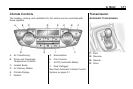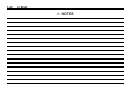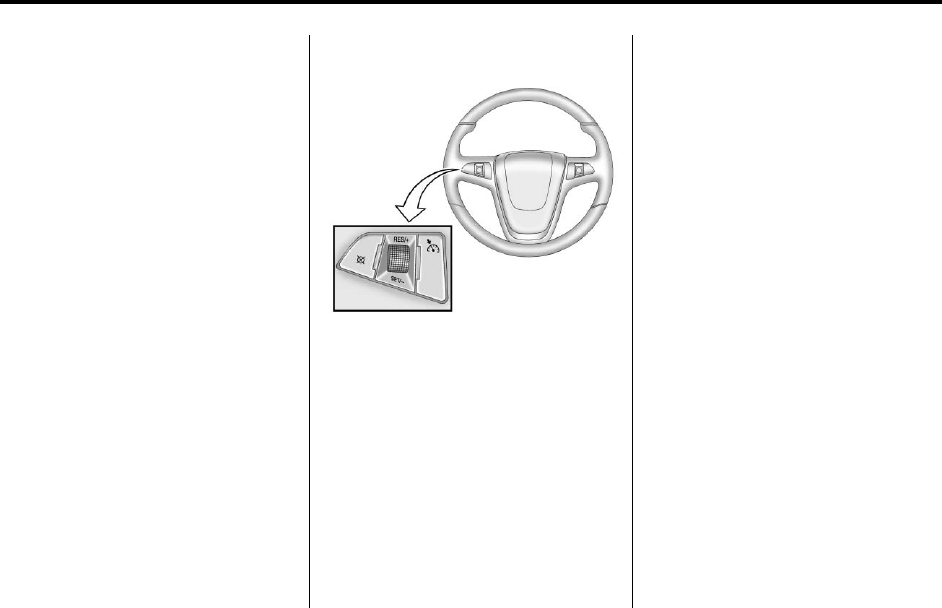
In Brief 1-15
SET/CLR: Use this button to set or
clear the menu item when it is
displayed.
For more information, see Driver
Information Center (DIC)
on
page 5‑21
.
Vehicle Personalization
Some vehicle features can be
programmed by using the audio
system controls. These features
include:
.
Climate and Air Quality
.
Comfort and Convenience
.
Collision/Detection Systems
.
Language
.
Lighting
.
Power Door Locks
.
Remote Lock/Unlock/Start
See Vehicle Personalization
on
page 5‑29
.
Cruise Control
The cruise control buttons are
located on the steering wheel.
5 : Press to turn the cruise control
system on and off. An indicator light
will turn on or off in the instrument
panel cluster.
[ : Press to disengage cruise
control without erasing the set
speed from memory.
RES/+ : Move the thumbwheel up
to make the vehicle resume to a
previously set speed or to
accelerate to a higher speed.
SET/−: Move the thumbwheel down
to set a speed or to make the
vehicle decelerate.
See Cruise Control on page 9‑36.
Ultrasonic Parking Assist
Ultrasonic Rear Parking Assist
(URPA) uses sensors on the rear
bumper to detect objects while
parking the vehicle. It operates at
speeds less than 8 km/h (5 mph).
URPA uses audio beeps to provide
distance and system information.
Keep the sensors on the vehicle's
rear bumper clean to ensure proper
operation.
The system can be disabled by
pressing the park assist button
located next to the radio.
See Ultrasonic Parking Assist
on
page 9‑38
for more information.