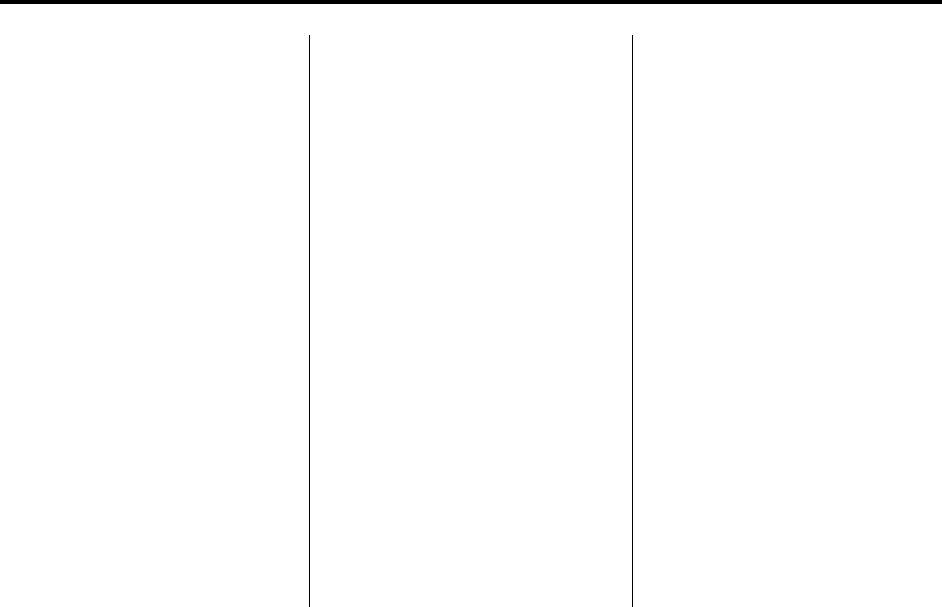
Black plate (2,1)
Buick Regal Owner Manual - 2011
8-2 Climate Controls
Automatic Operation
The system automatically controls
the fan speed, air delivery, air
conditioning, and recirculation in
order to heat or cool the vehicle to
the desired temperature.
When the indicator light is on, the
system is in full automatic operation.
If the air delivery mode or fan
setting is manually adjusted, the
auto indicator turns off and displays
will show the selected settings.
To place the system in
automatic mode:
1. Press AUTO.
2. Set the temperature. Allow
the system time to stabilize.
Then adjust the temperature as
needed for best comfort.
English units can be changed to
metric units through the Driver
Information Center (DIC). See
Vehicle Personalization on
page 5‑31.
Manual Operation
Driver and Passenger
Temperature Control: The
temperature can be adjusted
separately for the driver and
passenger.
Turn the knob clockwise or
counterclockwise to increase or
decrease the driver or passenger
temperature setting.
Fan Control: Press the left
fan button to decrease the
fan speed. Press the right fan
button to increase the fan speed.
The selected fan speed is indicated
by the number of segments shown
in the display.
Pressing the left fan button longer
turns the fan off.
Press AUTO to return to automatic
operation.
Air Delivery Modes: Press
[, Y,
or
8 to change the direction of the
airflow. An indicator light comes on
in the selected mode button.
Changing the mode cancels the
automatic operation and the system
goes into manual mode. Press
AUTO to return to automatic
operation.
[ (Floor): Air is directed to the
floor outlets.
Y (Vent): Air is directed to the
instrument panel outlets.
8 (Upper): Air is directed to the
windshield outlets.
0 (Defrost): Press to clear the
windshield of fog or frost more
quickly. Air is directed to the
windshield.
# (Air Conditioning): Press to
turn the automatic air conditioning
on or off. If the fan is turned off or
the outside temperature falls below
freezing, the air conditioner will
not run.


















