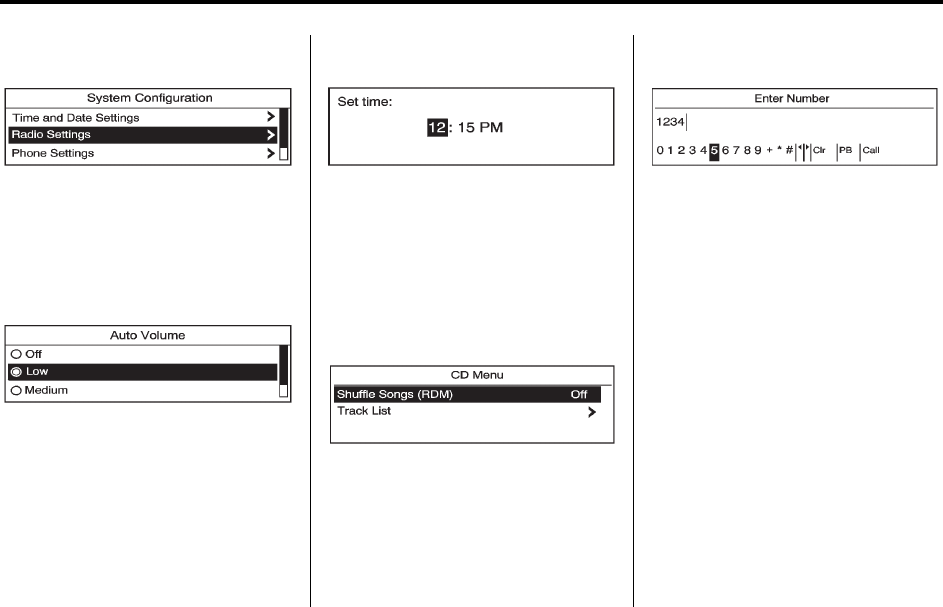
Black plate (5,1)
Buick Regal Owner Manual - 2011
Infotainment System 7-5
Submenus
An arrow on the right‐hand edge of
the menu indicates that it has a
submenu with other options.
Activating a Setting
1. Turn the Z knob to highlight
the setting.
2. Press the
Z knob to
activate the setting.
Setting a Value
1. Turn the Z knob to change
the current value of the setting.
2. Press the
Z knob to confirm
the setting.
Turning a Function On or Off
1. Turn the Z knob to highlight
the function.
2. Press the
Z knob to turn the
function on or off.
Entering a Character Sequence
1. Turn the Z knob to highlight
the character.
2. Press the
Z knob to select
the character.
Press the BACK button to delete the
last character in the sequence or
press and hold to delete the entire
character sequence.
Audio Settings
The audio settings can be set for
each radio band and each audio
player source.
To quickly reset an audio setting
value to 0:
1. Press the TONE button.
2. Select the audio setting.


















