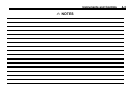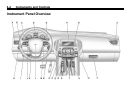4-10 Instruments and Controls
Clock (With Date Display)
The infotainment system controls
are used to access the time and
date settings through the menu
system. See Operation
on
page 6‑7
for information about how
to use the menu system.
Setting the Time and Date
1. Press the CONFIG button and
select Time and Date Settings,
or press the
H button.
2. Select Set Time or Set Date.
3. Turn the Menu knob to adjust
the highlighted value.
4. Press the SELECT button to
select the next value.
5. To save the time or date and
return to the Time and Date
Settings menu, press the
0 BACK button at any time or
press the SELECT button after
adjusting the minutes or year.
Setting the 12/24 Hour Format
1. Press the CONFIG button and
select Time and Date Settings,
or press the
H button.
2. Highlight Set Time Format.
3. Press the SELECT button to
select the 12 hour or 24 hour
display format.
Setting the Month & Day
Format
1. Press the CONFIG button and
select Time and Date Settings,
or press the
H button.
2. Highlight Set Date Format.
3. Press the SELECT button
to select MM/DD/YY
(month/day/year) or DD/MM/YY
(day/month/year).
Setting the Auto Time Adjust
1. Press the CONFIG button and
select Time and Date Settings,
or press the
H button.
2. Highlight Auto Time Adjust.
3. Press the SELECT button to turn
Auto Time Adjust on or off.
4. Press the SELECT button to
select Time Zone, and then
select the Time Zone.
5. Press the SELECT button to turn
Daylight Savings on or off.