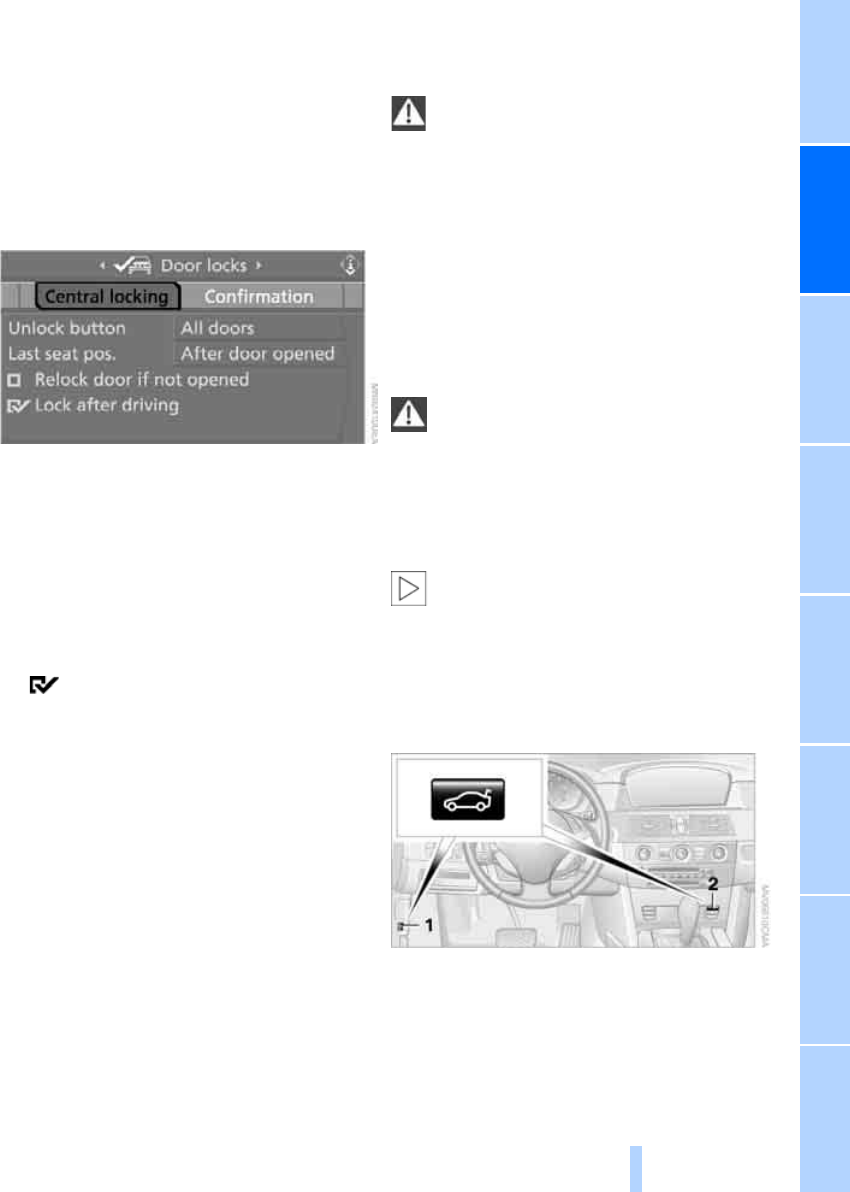
Controls
33
Reference At a glanceDriving tipsCommunications NavigationEntertainmentMobility
3. Select "Settings" and press the controller.
4. Select "Vehicle / Tires" and press the con-
troller.
5. Change to upper field if necessary. Turn the
controller until "Door locks" is selected and
press the controller.
6. Select "Central locking" and press the con-
troller.
7. Select a menu item:
> "Relock door if not opened"
The central locking system locks again
after a short time if no door has been
opened.
> "Lock after driving"
The central locking system locks the
vehicle as soon as you start to drive.
8. Press the controller.
The setting is selected.
The setting is stored for the remote control cur-
rently in use.
Unlocking and opening
> Either unlock the doors together with the
button for the central locking system and
then pull the door handle above the armrest
or
> pull on the door handle of each door twice:
the first time unlocks the door, the second
time opens it.
Locking
> Use the central locking button to lock all of
the doors simultaneously, or
> press down the lock button of a door.
To prevent you from being locked out, the
open driver's door cannot be locked using
the lock button.
Persons or animals left unattended in a
parked vehicle can lock the doors from
the inside. Always take along the remote control
when leaving the vehicle so that the vehicle can
then be opened from the outside.<
Doors
Automatic soft closing*
To close the doors, merely push them gently.
The closing process will then be carried out
automatically.
Make sure that the closing path of the
doors is clear; otherwise injuries may
result.<
Luggage compartment lid/
tailgate
During opening, the luggage compart-
ment lid/tailgate pivots back and up. Make
sure that adequate clearance is available before
opening.<
Sedan
Opening from inside
Press button 1 or button 2
*
: the luggage com-
partment lid opens unless it has been locked.
Online Edition for Part no. 01 41 2 600 310 - © 02/08 BMW AG


















