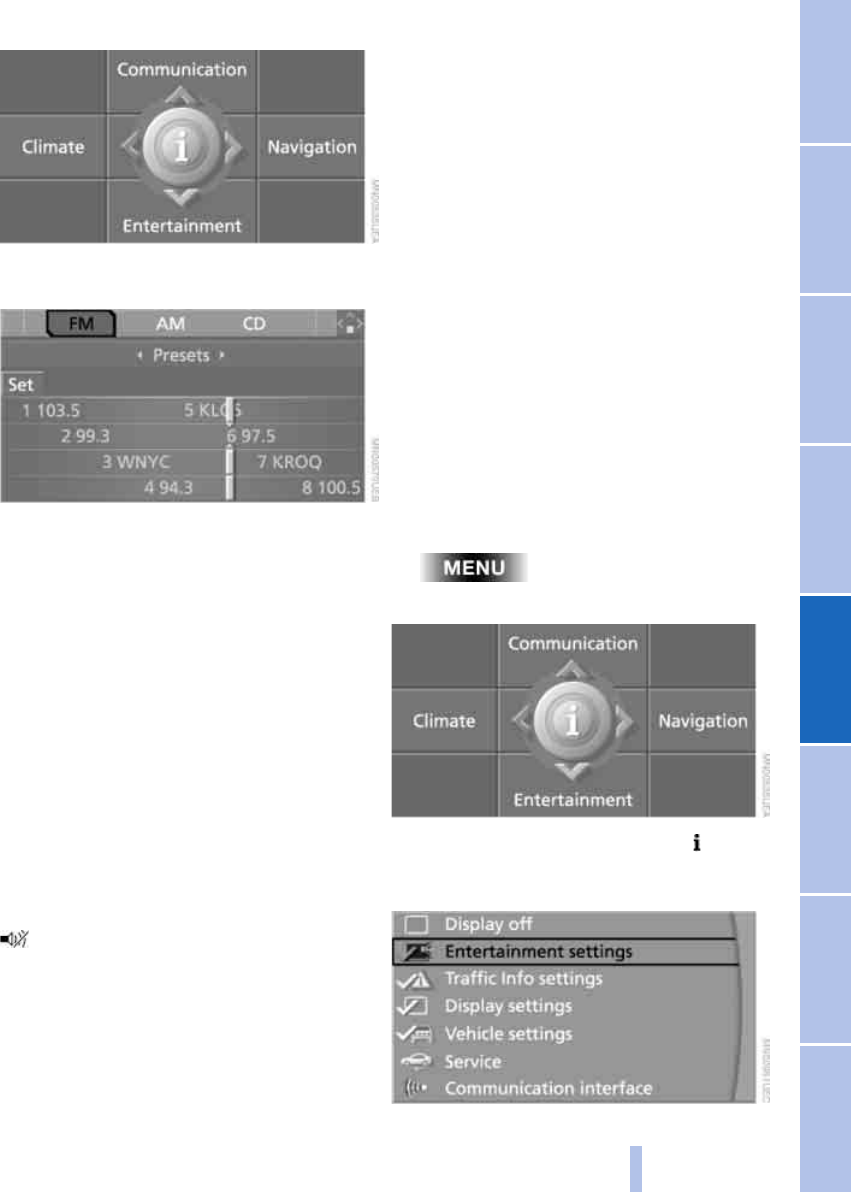
NavigationEntertainment Driving tips
127
Reference At a glanceControlsCommunicationsMobility
2. Move the controller backwards to open
"Entertainment".
You have the following choices:
> "FM" or "AM": radio reception
> "WB": calling up Weather Band station
> "SAT": selecting satellite radio
> "CD": selecting CD player or CD
changer
> "Set": depending on each audio source,
other settings can be made, e.g. on the
radio: updating stations with best
reception, storing stations, setting the
tone, playing stations.
Switching on/off
To switch the sound output for Entertain-
ment on/off:
Press button 1 on the CD player.
This symbol on the Control Display
indicates that sound output is switched off.
Adjusting volume
Turn button 1 until the desired volume has
been reached.
Depending on which key you have used to
open the vehicle, the last adjustment is
applied.
Adjusting tone
You can alter various tone settings, e.g. tre-
ble and bass, or the speed-dependent vol-
ume. This changes the setting for all audio
sources.
Depending on which key you have used to
open the vehicle, the last settings are
applied.
Changing tone settings
Control Center, for principle details, refer to
page 16:
1. Press button.
The start menu is opened
2. Press the controller to open the menu
3. Select "Entertainment settings" and
press the controller
Online Edition for Part No. 01 41 0 157 980 - © 01/04 BMW AG


















