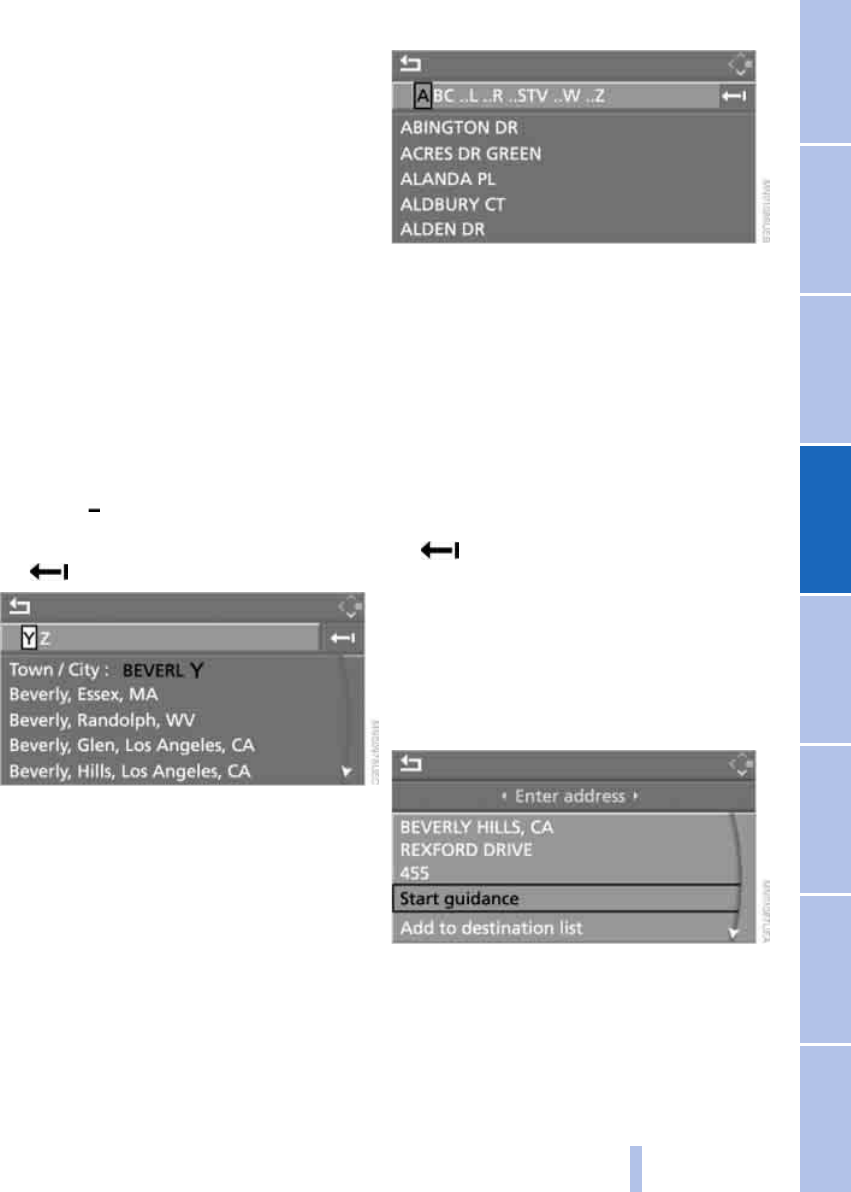
Navigation Driving tips
111
Reference At a glanceControlsCommunications EntertainmentMobility
Entering town/city of destination or
zip code
1. Select "Town / City" or the displayed
town/city and press the controller
2. To enter the town/city of destination:
Select the first letter and press the con-
troller.
A list of all towns/cities starting with this
letter appears on the Control Display.
To enter the zip code:
Select digits individually and press the
controller, then select the zip code and
press the controller.
The corresponding town/city of desti-
nation is displayed
3. If necessary, enter other letters of the
town/city of destination.
The list gradually grows smaller each
time you enter a new letter.
To enter blanks:
Select and press the controller.
To delete the last letter entered:
Move the controller to the right to select
and press the controller
4. Select the town/city name from the list
and press the controller.
Entering street, house number and
intersection
1. Select "Street" or the displayed street
and press the controller
2. For instructions on entry, refer to Enter-
ing town/city of destination.
After the street you can also enter the inter-
section or the house number.
The intersection is entered in the same way
as the street.
To enter the house number:
1. Select "House number" and press the
controller
2. Enter the house number:
Select the individual digits and press
the controller.
To delete entered digits or letters:
Move the controller to the right to select
and press the controller
3. Select the house number and press the
controller.
Only house numbers stored for the
street on the navigation DVD can be
entered.
Starting destination guidance with
manual destination entry
Select "Start guidance" and press the con-
troller.
Destination guidance starts immediately.
If destination guidance is not to be started
immediately:
Select "Add to destination list" and press
the controller.
Online Edition for Part No. 01 41 0 157 980 - © 01/04 BMW AG


















