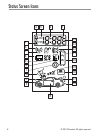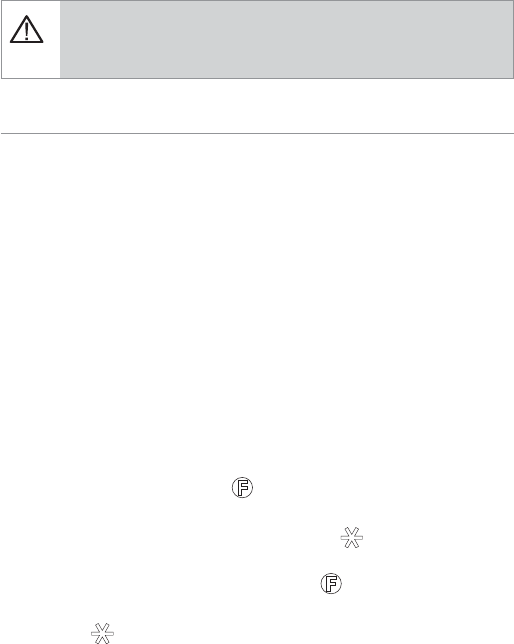
8
© 2013 Directed. All rights reserved.
Advanced Remote Control Commands
Refer to the Quick Reference Guide for more information
on advanced remote start commands that are specific to
each vehicle.
Remote Operation
The remote start system operates at 434 MHz and incorporates Di-
rected’s proprietary A.S.K. out-board two-way remote. The high fre-
quency combined with Binary Data communication achieves superior
range with two-way communication.
Paging features
The control module sends a page to the remote as confirmation of a
received command, or alarm system status.
When the remote receives a page notification, it beeps or vibrates
and the lock or unlock icon appears on the LCD.
Setting the clock
To set the clock press and hold for five seconds, the remote control
will sound twice and the hour selection will start flashing. Immediately
press AUX to advance the hour selection or
to reverse the hour
selection.
Once the correct hour is displayed press
again and the minute
selection will start flashing. Then press AUX to advance the minute
selection or
to reverse the minute selection. Once the correct time
is displayed simply stop pressing all buttons for 15 seconds and the
remote control will automatically exit the clock mode.