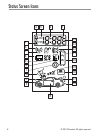
9
© 2013 Directed. All rights reserved.
Setting Features on the LCD Remote
To enter the adjustment settings press and hold the for five sec-
onds, the remote will sound twice confirming entry into the adjustment
menu. Once in the adjustment menu, press and release the
to
advance to the desired feature. The number in parenthesis indicates
the number of times the
has to be pressed and released to access
that feature.
1. Alarm clock set
a. hour (2) b. minute (3)
2. Alarm clock music (4)
3. Alarm Clock On/Off (5)
4. Timer countdown adjust mode:
a. hour (6), b. minute (7)
5. Timer countdown ending melody (8)
6. Remote Start timer countdown mode On/Off (9)
7. Remote start activation melody (10)
Note: The AUX button changes the selection in ascending order and
the
changes the selection in descending order. The remote control
exits the adjustment settings mode when fifteen seconds has elapsed
without a button press and will sound once to confirm exiting.