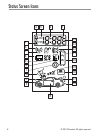7
© 2013 Directed. All rights reserved.
LCD backlighting
Press and release
LCD backlighting turns on.
To enter adjustment mode
Press and hold
When held for more than five seconds the remote enters adjust-
ment mode allowing the setting of the clock, timer mode, and
audible melody selection. For more information, see Remote Op-
eration section.
Advanced Commands
Time/alarm clock
Press and buttons simultaneously Turns On/Off the alarm
clock. The remote control plays an ascending melody when On and
a descending melody when Off.
Parking timer
Press and buttons simultaneously Activates the parking timer
(default is 10 minutes). Each additional press toggles through the
available options (10, 20, 30 minutes, 1, 1.5, 2 hours, and off).
Beep/vibrate notification
Press and buttons simultaneously (Toggles between beep noti-
fication and vibrate notification.
Power Save
Press and buttons simultaneously (2-way only)
Activates battery saver mode. Reduces power consumption on the
remote control battery when the system is inactive.