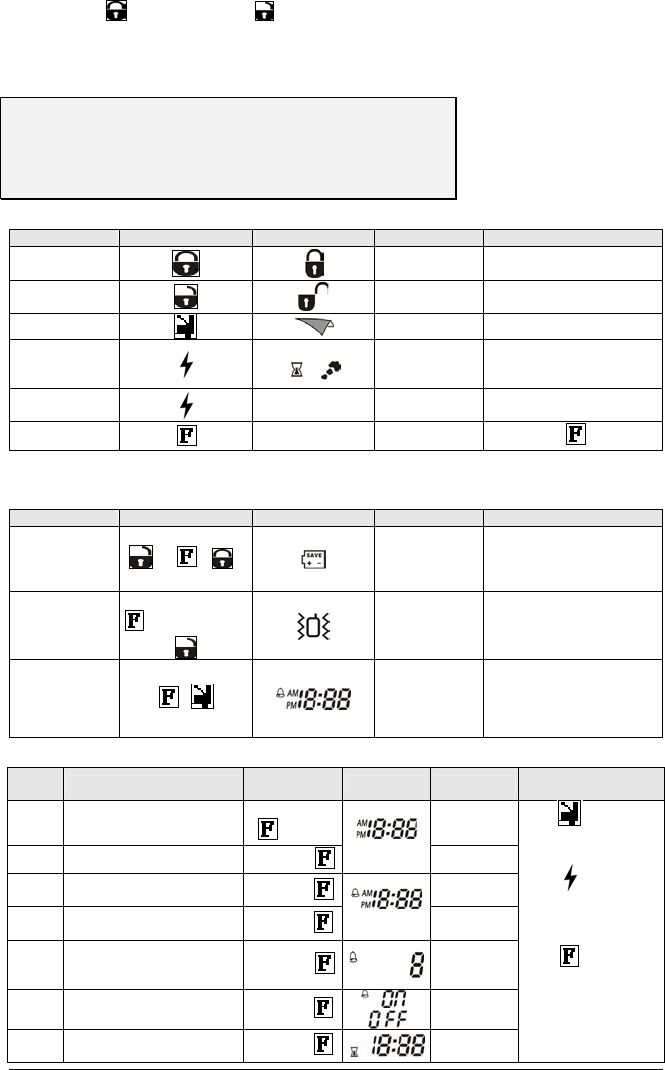
will stop by itself after one minute, or it can be switched off by pressing the
Lock (
) or the Unlock ( ) button on the Remote Control.
LCD Remote Operation
(First Car Control)
NOTE:
The following section explains the functions the Transmitter
can provide. If you wish to exit a function while you are
accessing it, simply stop and wait at least 10 seconds, the
Transmitter will return to normal.
Basic Vehicle Operations
FUNCTION BUTTON PRESSED ICON BUZZER INSTRUCTIONS /DESCRIPTION
LOCK 1 Beep
LOCK AND ARM THE STARTER
KILL
UNLOCK 2 Beep
UNLOCK AND DISARM THE
STARTER KILL
TRUNK OR AUX 3 1 Beep TRUNK OUTPUT
START *
(See Runtime
Options below)
+
MELODY START THE ENGINE
STOP None MELODY STOP THE ENGINE
Light ON ON for 10 seconds
Press
once
Transmitter Mode Selection
FUNCTION BUTTON PRESSED ICON BUZZER INSTRUCTIONS /DESCRIPTION
POWER-SAVING
MODE
+ ( + )
MELODY
Press UNLOCK first and
then press the Function
button and the Lock button
simultaneously.
VIBRATION MODE
PRESS AND HOLD
AND THEN PRESS
VIBRATES 4X
ALARM CLOCK
MODE ON/OFF
+
MELODY
z Press once to have
ALARM CLOCK ON
z Press twice to have
ALARM CLOCK OFF
Alarm and Countdown Adjustments
On Press
Number
FUNCTION
BUTTON
PRESSED
ICON BUZZER
INSTRUCTIONS
/DESCRIPTION
1 TIMING ADJUST MODE (HOUR)
Press and hold
for 5 sec
2 BEEPS
2 TIMING ADJUST MODE (MIN)
2
nd
Press of
3
ALARM CLOCK ADJUST MODE
(HOUR)
3
rd
press of
4
ALARM CLOCK ADJUST MODE
(MIN)
4
th
press of
5
ALARM CLOCK MUSIC OR
POWER ON MUSIC SELECTION
5
th
press of
5
SELECTIONS
1,2,3,4,5
6
ALARM CLOCK ADJUST MODE
(ON/OFF)
6
th
press of
/
7
TIMING COUNT DOWN ADJUST
MODE (HOUR)
7
th
press of
z press for
upward adjustment
or choice ON mode.
z
press for
downward
adjustment or choice
OFF mode.
z
To cycle to the
next options
AS-2500 TW User Guide P.5
















