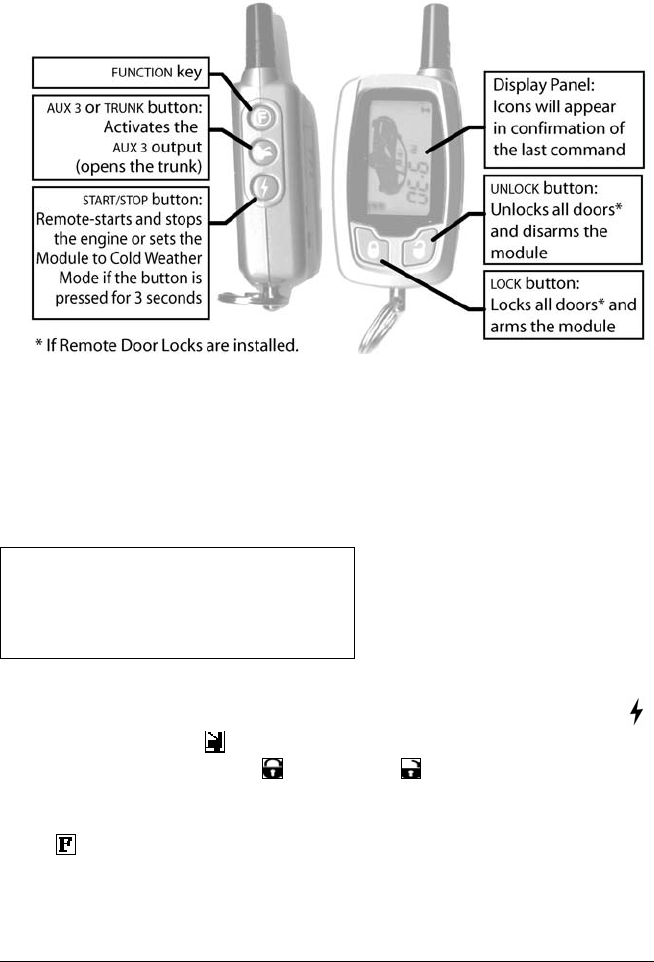
Basic Remote Operation
This Unit is equipped with a multi-channel 5-button LCD remote transmitter. It can operate two
independent Autostart-equipped vehicles (see Multi-car Operation for 2
nd
car functions).
The functions of the transmitter are as follows:
Note: Pressing the LOCK and UNLOCK buttons simultaneously will activate the AUX 2 output.
LCD Remote Functions
The Transmitter offers several command-confirmation and timer features.
This section explains some of the key functions available on the Remote
Control. Next section gives a summary of the button combinations used to
access the functions (see LCD Remote Operation Tables).
Note:
If you wish to exit a function while still in the
process of accessing it, simply stop and wait for at
least 10 seconds: the Remote Control will return to
its normal state.
Basic Vehicle Operation
The vehicle can be remote-started and stopped using the START/STOP ( )
button. The
TRUNK ( ) button will open the Trunk (if this feature is installed
on the vehicle). The LOCK ( ) and UNLOCK ( ) buttons will lock and unlock
the Doors of the vehicle (if the Remote Door Lock feature is installed on the
vehicle) and arm or disarm the Starter Kill (if installed). The
FUNCTION
( ) button is used to access all advanced functions of the Remote Control.
(Refer to the LCD Operation and Confirmations tables.)
AS-2500 TW User Guide P.3
















