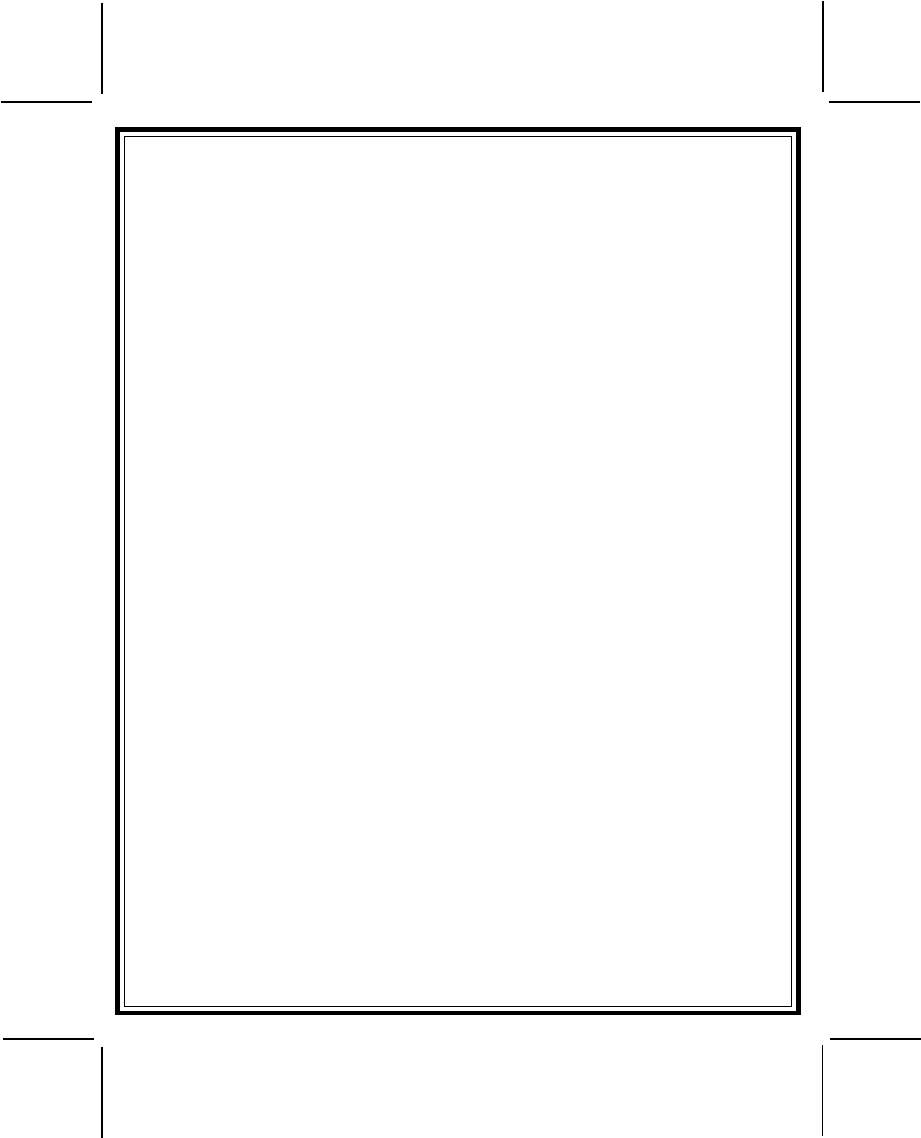
128-6995
12 of 20
The parking lights will flash and the siren will chirp 4 times indicating the timed
start mode is activated.
The vehicle, on a 2 or 4 hour interval basis, will automatically start, run for
the pre-programmed time (5,10,15 or 20 minutes), and then shut off. This
will continue for 48 hours.
NOTE: The automatic start up timer can also be initiated from the keychain
transmitter. To do this:
1. Start the vehicle using the keychain transmitter by pressing and releasing the
second channel transmitter button 2 times.
2. Shut off the vehicle using the keychain transmitter by pressing and releasing
the second channel transmitter button 2 times.
3. Within 10 seconds of step 2, activate the RF start command two times. (Push
the second channel button of your keychain transmitter 4 times).
The parking lights will flash and the siren will chirp 4 times indicating the timed
start mode is activated.
CANCELING THE AUTOMATIC START UP TIMER
To cancel the automatic start up timer do one of the following;
1. Start the vehicle manually with the use of the ignition key and depress the
brake pedal.
2. Remote start the vehicle using your keychain RF transmitter.
NOTE: Option button used in combination is only available on the alternate re-
mote transmitter and not available on the LCD Transmitter.
OPTIONAL DEVICE OUTPUT ( CHANNEL2 )
Controlled By: Trunk/Key Button Option Button Lock + Unlock Buttons
Lock + Trunk/Key Buttons Lock & Option Buttons Unlock + Trunk/Key But-
tons Unlock & Option Buttons Trunk/Key & Option Buttons
Other Transmitter button configurations are also available. Consult your installa-
tion center for other configurations not listed above that may have been pro-
grammed to operate a specific feature of your system.
This security system is equipped with an output which will activate when the
appropriate transmitter button is depressed for 4 seconds. Optional devices that
may be connected to this channel are:
Remote Electric Trunk Release
Remote Window Closure
Remote Garage Door Interface
ADDITIONAL REMOTE FUNCTION ( CHANNEL 4 )
Controlled By: Trunk/Key Button Option Button Lock + Unlock Buttons
Lock + Trunk/Key Buttons Lock & Option Buttons Unlock + Trunk/Key But-
tons Unlock & Option Buttons Trunk/Key & Option Buttons
Other Transmitter button configurations are also available. Consult your installa-
tion center for other configurations not listed above that may have been pro-
grammed to operate a specific feature of your system.
Page 12


















