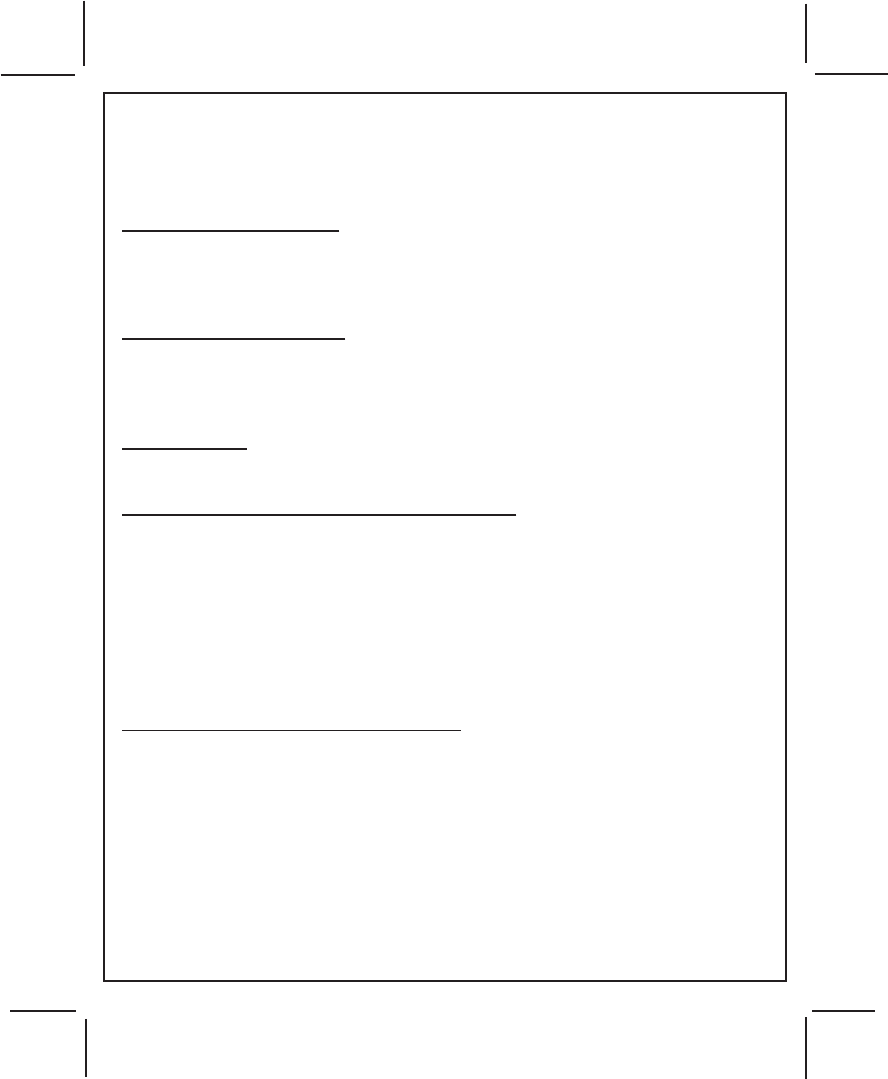
128-8604
3 of 8
within 3 seconds. The alarm will immediately sound, and continue to sound for
30 seconds.
2. To stop the alarm before the 30 second cycle has expired, simply press
and release the unlock button on your keychain transmitter.
NOTE: If the factory system has a panic mode, it is suggested that the factory panic feature
be used instead of the PRO9233ST to prevent any potiential problem of turning off the panic
mode.
USING THE VALET SWITCH :
The valet switch allows you to temporarily bypass all alarm functions, eliminating the need
to hand your transmitter to parking attendants or garage mechanics. When the system is in
valet mode, all alarm functions are bypassed, however the remote panic feature and
remote door locks will remain operational. To use the valet mode, the system must first be
disarmed either by using your keychain transmitter, or by overriding the system as
explained in the Manual Override Section of this manual.
TO ENTER THE VALET MODE:
1. Disarm the unit by use of the factory transmitter or by use of the manual override
sequence.
2. Turn the ignition switch to the “On” position.
3. Press and hold the pushbutton switch found on the glass mounted receiver assembly
for 5 seconds, until the LED turns on, indicating valet mode has been successfully
entered.
TO EXIT VALET:
With the ignition switch in the on position, press and release the pushbutton switch one time
. The LED turns off indicating the valet mode has successfully been exited.
MANUALLY OVERRIDING YOUR SYSTEM:
USING SIMPLE VALET SWITCH MANUAL OVERRIDE
If your factory transmitter is lost, broken, or otherwise rendered inoperable your Security
System can be disarmed without the use of the keychain transmitter. This is necessary,
since you will need the ability to operate your vehicle if the transmitter is lost or its battery
fails. If your system has been selected for Valet Switch manual override as indicated on the
last page of this manual, to override the alarm system;
1. Open the vehicle door. The alarm will sound.
2. Turn the ignition key to the on position.
3. Within 5 seconds, press and hold the valet pushbutton switch found on the glass
mounted receiver.
The alarm system will stop sounding and enter the (bypassed) mode. You can now start
and operate the vehicle normally.
Typically this override mode is used only if the transmitter has become inoperative.
USING CUSTOM CODE MANUAL OVERRIDE:
If your factory transmitter is lost, broken, or otherwise rendered inoperable, your system
can be overridden allowing operation of the vehicle. The manual override code is pre-
programmed at the factory to 11. This code can be changed by the operator to a more
familiar two digit number. Once you’ve become familiar with the system’s operation and
override procedure, we suggest you change the code for added security.
NOTE: The override procedure below describes use, assuming that the factory
preset code has not been changed and is still set to the factory default 11.
The on glass receiver's LED valet/override push button switch is used to enter the
tenths and units digits, pressing and releasing this button one time for each
digit required.
If your system has been selected for Custom Code manual override as indicated on the last
page of this manual, to bypass the alarm system; with a code of 11, follow the sequence
listed below:
1. The LED is flashing indicating the unit is armed, enter the vehicle, the siren
will sound, turn the ignition switch to the “on” position.
Page 3










