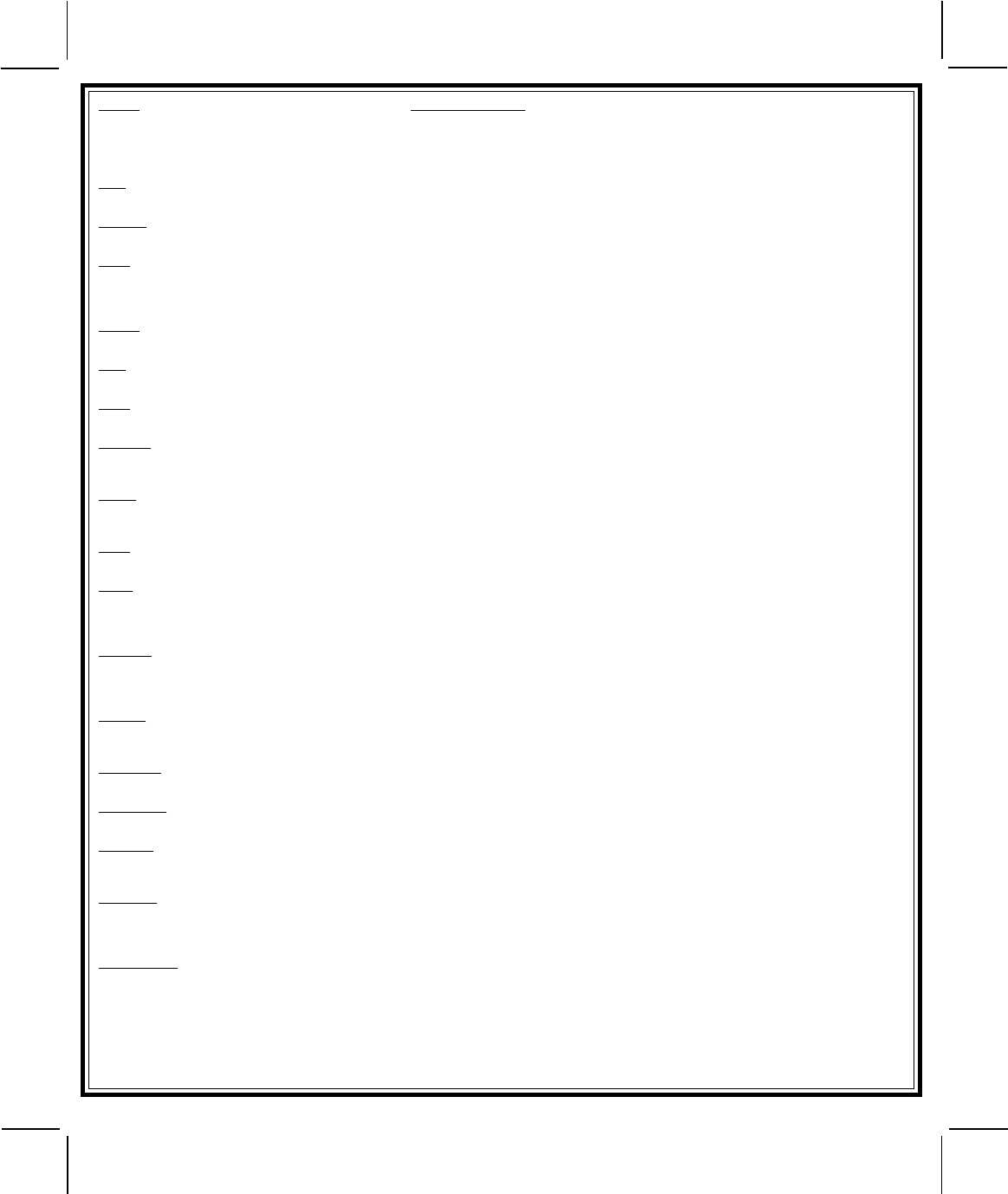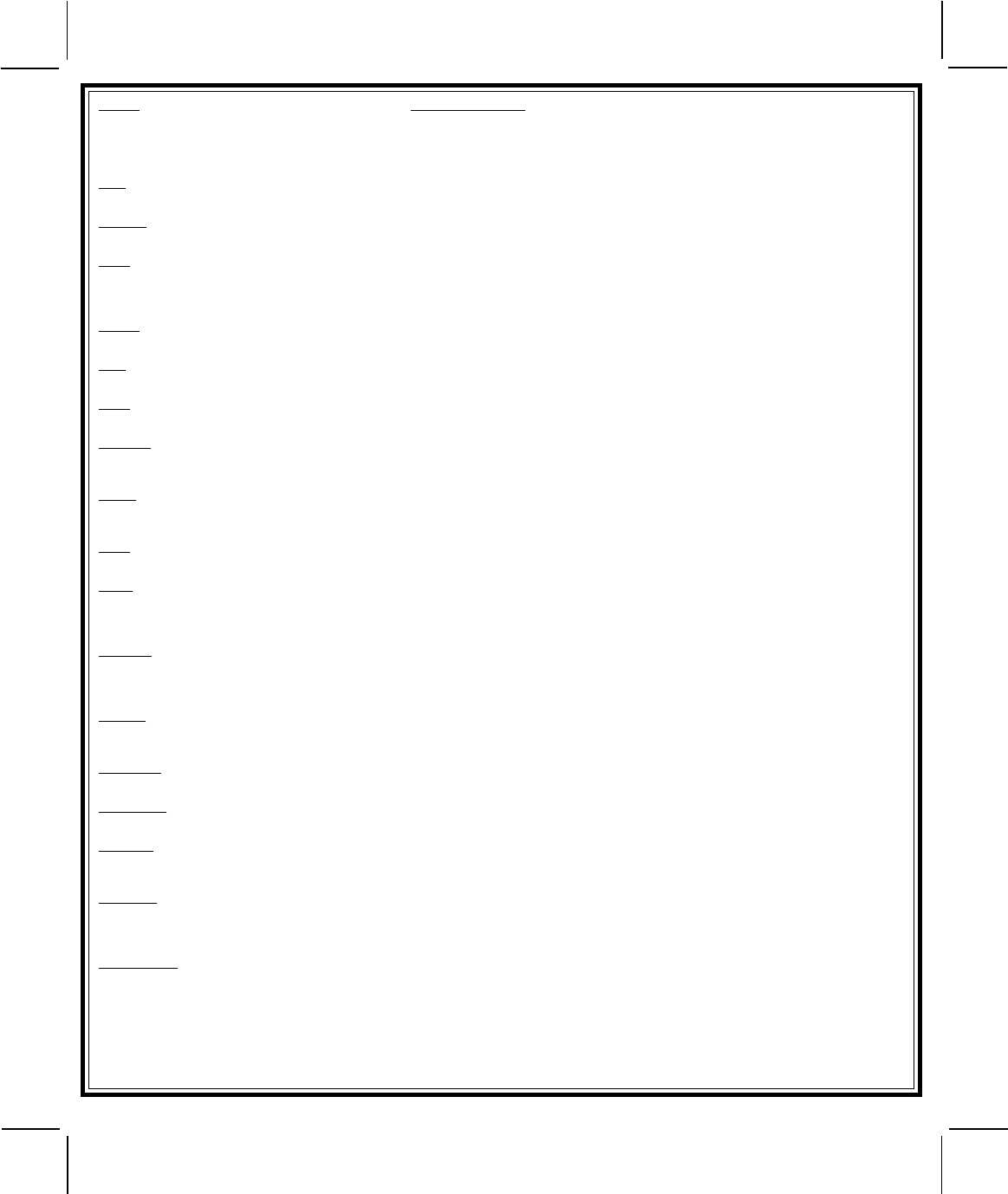
128-7410
5 of 20
Page 5
Action System Response
Turn ignition on No response
Press and release the valet switch 3 times 1 Chirp - LED 1 flash
Within 3 seconds, turn ignition Off, On, Off, On Short chirp, then 2 long chirps
This Action Accesses Feature Bank 3 Remote Start Selectable Features
First Press the valet switch one time Not Available on this model
Press transmitter Lock button to change Not Available on this model
or
Second Press and release the valet switch Not Available on this model
Press transmitter Lock button to change Not Available on this model
or
Third Press and release the valet switch 2 chirps = run time set for 10 mins
Press transmitter Lock button to change 3 chirps = run time set fro 15 mins
Press transmitter Lock button to change 4 chirps = run time set for 20 mins
Press transmitter Lock button to change 1 chirp = run time set for 5 mins
or
Fourth Press and release the valet switch 1 chirp = parking lights on steady w/RS active
Press transmitter Lock button to change 2 chirps = parking lights flashing w/RS active
or
Fifth Press and release the valet switch 2 chirps = tachometer input checking
Press transmitter Lock button to change 1 chirp = voltage sense input checking
or
Sixth Press and release the valet switch 1 chirp = greater than 0.5 V check before start
Press transmitter Lock button to change 2 chirps = less than 0.5 V check before start
or
Seventh Press and release the valet switch 2 chirps = ign 2 on during crank
Press transmitter Lock button to change 3 chirps = ign 2 same as accessory
Press transmitter Lock button to change 1 chirp = ign 2 off during crank
or
Eighth Press and release the valet switch 2 chirps = ign 3 on during crank
Press transmitter Lock button to change 3 chirps = ign 3 same as accessory
Press transmitter Lock button to change 1 chirp = ign 3 off during crank
or
Ninth Press and release the valet switch 1 chirp = diagnostics off
Press transmitter Lock button to change 2 chirps = diagnostics on
or
Tenth Press and release the valet switch 2 chirps = crank time 1.0 sec
Press transmitter Lock button to change 3 chirps = crank time 1.5 sec
Press transmitter Lock button to change 4 chirps = crank time 2.0 sec
Press transmitter Lock button to change 1 chirp = crank time 0.8 sec
or
Eleventh Press and release the valet switch 1 chirp = unit set for gasoline engine
Press transmitter Lock button to change 2 chirps = unit set for diesel engine 10 sec delay
Press transmitter Lock button to change 3 chirps = unit set for diesel engine 15 sec delay
Press transmitter Lock button to change 4 chirps = unit set for diesel engine 20 sec delay
or
Twelfth Press and release the valet switch 1 chirp = transponder output while R/S active
Press transmitter Lock button to change 2 chirps = transponder output during start only
Press transmitter Lock button to change 3 chirps = transponder output until ignition turned off
or
Thirteenth Press and release the valet switch 1 chirp = Not Avaialble on this model
Press transmitter Lock button to change 2 chirps = Not Avaialble on this model
or
Fourteenth Press and release the valet switch 1 chirp = crank averaging w/voltage input checking
Press transmitter Lock button to change 2 chirps = preset crank time w/voltage input check
or
Fifteenth Press and release the valet switch 1 chirp = Not Avaialble on this model
Press transmitter Lock button to change 2 chirps = Not Avaialble on this model
Press transmitter Lock button to change 3 chirps = Not Avaialble on this model
or
Sixteenth Press and release the valet switch 1 chirp = turbo timer off
Press transmitter Lock button to change 2 chirps = turbo timer 3 mins
Press transmitter Lock button to change 3 chirps = turbo timer 5 mins
Press transmitter Lock button to change 4 chirps = turbo timer 10 mins
or
Seventeenth Press and release the valet switch 1 chirp = aux o/p Black/Blue single pulse
Press transmitter Lock button to change 2 chirps = aux o/p Black/Blue as alarm feature #1
Press and release the valet switch or turn the ignition off to: Exit Programming Mode
Note : Once you enter the feature programming mode, do not allow more than 15 seconds to pass between steps or the
programming will be terminated.