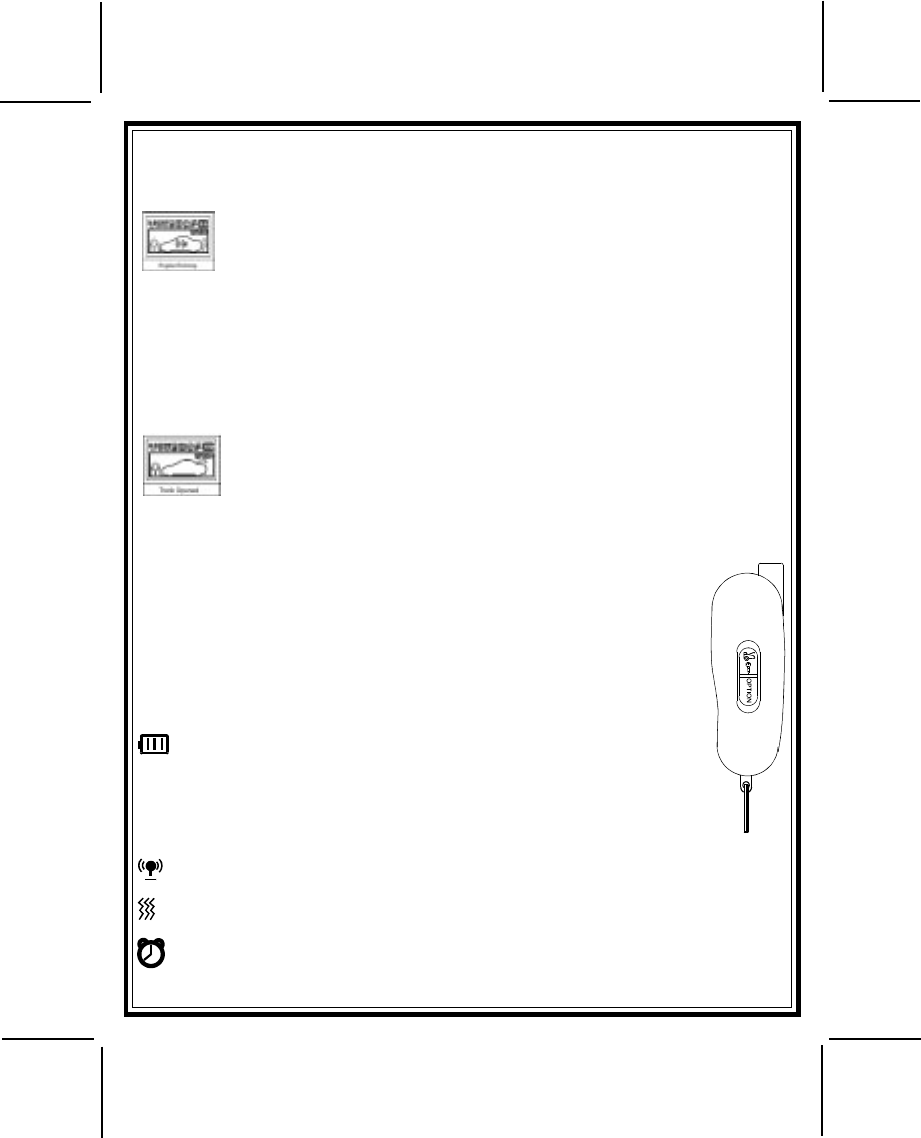
128-7409
4 of 8
4
The Start Icon Indicates:
When the Trunk/Key transmitter button is operated two times in succession and the start
command is received and acted upon by the unit in the vehicle, the running icon, (Three
puffs of smoke), will appear and the start melody will play indicating that the vehicle is
running. The icon, or if text mode was selected, "Engine Running" will be
displayed for the entire run cycle. If you wish to shut down the remote start
while the vehicle is still running, simply press the key transmitter button two
times in succession.
Note: Whenever the remote start turns off, either by intentional activation on
the part of the operator, or by timing out after the preset run timer, the three puffs of
smoke, or the "Engine Running" text will disappear, and the transmitter will play the shut
down melody.
NOTE: The "Engine Running" text, or Icon can be displayed in many modes, i.e... While in
the Valet mode, while Locked, while Unlocked, etc... The display will indicate any of these
modes. For reference, the icon shown above indicates Armed/Locked, & Running.
The Trunk Icon Indicates: (OPTIONAL)
When the Trunk/Key transmitter button is pressed for 3 consecutive seconds, and the
command is received by the unit in the vehicle, the trunk, if the option is
installed, will open indicated by the screen shown to the left. If the text mode
is selected, the "Trunk Opened" text will be shown on the display. Closing
the trunk will change the display back to normal.
The Option Button: Press and release the OPTION Button on the transmitter
and the unit, providing it is within range of the vehicle it is controlling, will perform the
function. This option button can be programmed to operate a number of Audiovox
accessories.
If the button is programmed to a second two way Audiovox Remote Start Unit,
installed in a second vehicle, then the vehicle will act upon the command but
only the prime transmitter for that vehicle will indicate the command that was
acted upon.
Page Call Out: (only available on certain models)
From within the vehicle, if the valet push button is pressed for three seconds,
the alarm unit in the vehicle will transmit to the LCD remote and a beep tone
will be heard and a phone icon on the hand held transmitter will flash
indicating that someone is calling you to the vehicle.
Your transmitter has a battery indicator that is shown in the upper right
corner of the screen as shown below. This icon indicates a new
battery shown with 3 bars. As the battery deteriorates, the bars will
disappear. 1 bar indicates the battery should be replaced. Replace
battery with a fresh 1.5V AAA battery and dispose of the used battery
properly.
Other icons that will be displayed at times when certain functions and
features are active in the vehicle or on the remote:
Range Indicator. The range indicator will have bars to the side of the icon if the
unit is out of range.
Vibrate Mode On, this icon will be displayed if you select vibrate instead of tones.
Locate vibrate/tone select in the transmitter program section and set for vibrate.
Alarm Clock. This icon will be toggled on and off when the "F" + Trunk/Key buttons
are pressed simultaneously. The feature must be set in the feature selection menu
of the transmitter.










