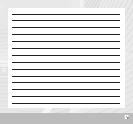1
Outgoing call
1
Choose tostartacall.
Threeoptions:
1.Chooseanumberwiththekeypad.
2.Chooseanumberfromtheaddressbook(if
numbershavebeenentered).
3.Chooseanumberfromthehistory(previous
calls).
Tocall,choose .Whenyouhavefinished
thecall,select tohangup.
Incoming call
2
Ifyoureceiveanincomingcall,theunitwill
automaticallyswitchtotheincomingcall
screen.
Select toanswer.Whenyouhavefinished
thecall,select tohangup.
Appel sortant
1
Sélectionnez pourpasserunappel.
Troisoptions:
1.Sélectionnerlenuméroavecleclavier
2.Sélectionnerunnumérodepuislerépertoire
(s’ilaétérentré)
3.Sélectionnerunnumérodansl’historique
(communicationsantérieures).
Pourappeler,sélectionnez .Quandla
conversationestterminée,sélectionnez
pourraccrocher.
Appel entrant
2
Lorsquevousrecevezunappel,l’unitépasse
automatiquementsurl’écrandesappels
entrants.Sélectionnez pourdécrocher.
Quandlaconversationestterminée,
sélectionnez pourraccrocher.
Llamada saliente
1
Seleccione parainiciarunallamada.
Tresopciones:
1.Seleccioneunnúmeroconelteclado
numérico.
2.Seleccioneunnúmerodelaagenda(siha
introducidonúmerosenlamisma).
3.Seleccioneunnúmerodelhistorial
(llamadasanteriores).
Parallamar,seleccione .Cuandohaya
terminadolallamada,seleccione para
colgar.
Llamada entrante
2
Sirecibeunallamadaentrante,eldispositivo
cambiaráautomáticamentealapantallade
llamadaentrante.
Seleccione paracontestar.Cuandohaya
finalizadolallamada,seleccione para
colgar.