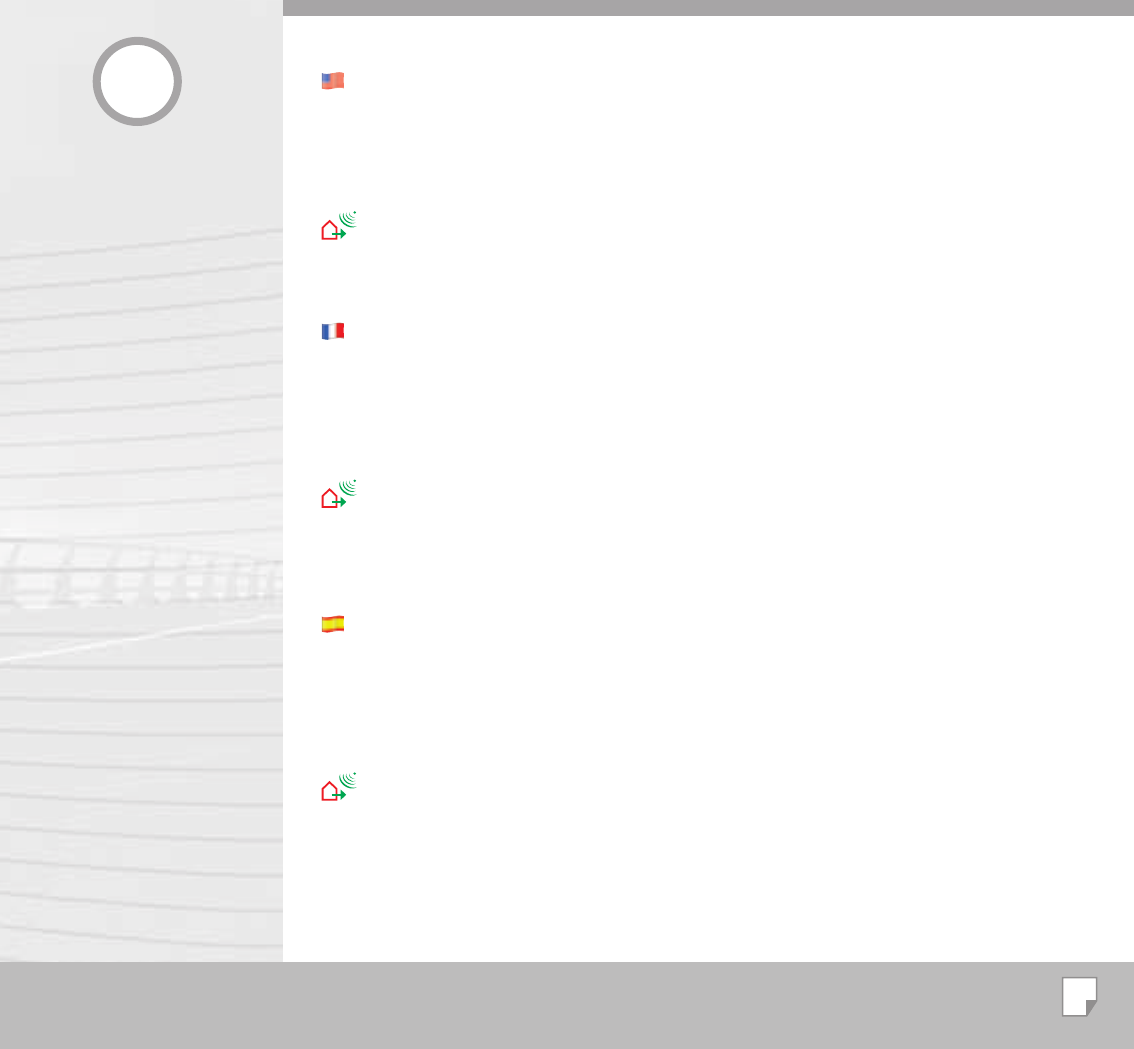
15
4
Ajuste su zona horaria!
Antes del primer uso deberá usted ajustar la zona
horaria.
SeleccioneAjustes/SeleccioneHora/Uselasflechas
paraseleccionarsuzonahoraria.
PulseOKparaconfirmar.
Nota: Las señales de GPS normalmente no se captan
en interiores.
Silaseñalesbuena,lahoraGMTylafechase
ajustaránautomáticamente.
Set your time zone!
Before first use, you need to set the time zone yourself.
Selectsettings/Selecttime/Usethearrowstoselect
yourtimezone.
PressOKtoconfirm.
Note: GPS signals typically do not work indoors.
IfthereisagoodGPSsignal,GMTtimeanddatewill
besetautomatically.
Réglez votre fuseau horaire !
Vous devrez régler votre fuseau horaire lors de la
première utilisation.
SélectionnezRéglages/SélectionnezHeure/
Sélectionnezvotrefuseauhoraireàl’aidedesflèches.
ValidezavecOK.
Note : En général, les signaux GPS ne sont pas reçus
dans des bâtiments.
Silesignalestcorrect,l’heureGMTetladatese
règlentautomatiquement.


















