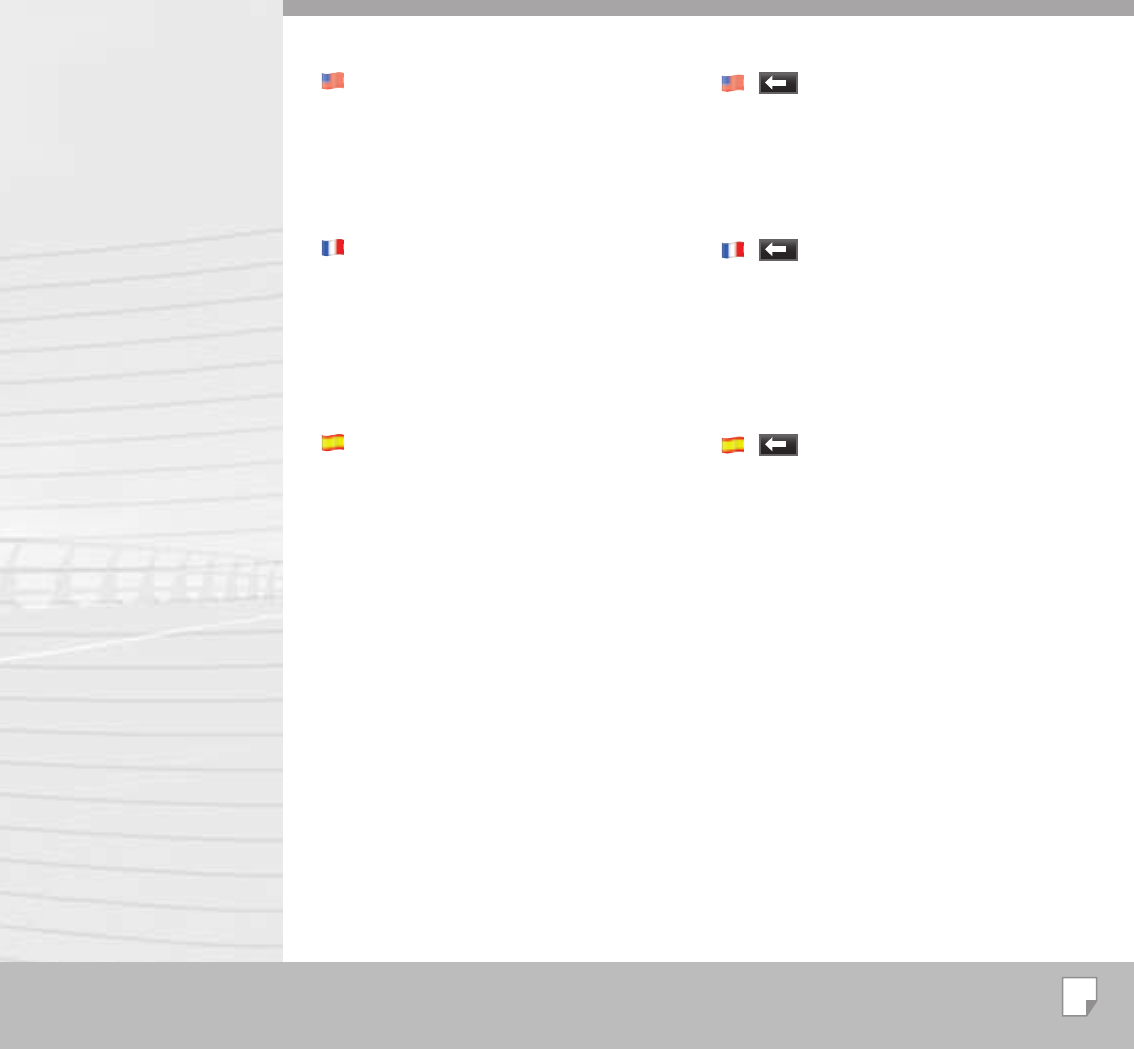
19
Select an address.
Select“Find&GO”andpress“Address”.
SelectCountry,City,StreetandHouseNumber.
Press“Done”.Themapdisplaystheroute.
!DDRESS
&IND
0LEASESELECT
(ISTORY
#OORDINATE
0/)
(OME 7ORK
Encasd’erreur,appuyezsurl’icône“flècheretour”
àtoutmomentpourretourneràl’écranprécédent.
!DDRESS
&IND
0LEASESELECT
(ISTORY
#OORDINATE
0/)
(OME 7ORK
Ifyoumakeamistake,youcantouchthe“back
arrow”iconatanytimetogobacktotheprevious
screen.
Sélectionner une adresse
Sélectionnez“TROUVER&ALLER”etappuyezsur
“Adresse”.
SélectionnezPays,Ville,Rue,Numérodemaison.
Appuyezsur“Terminé”.Lacarteindiquel’itinéraire.
!DDRESS
&IND
0LEASESELECT
(ISTORY
#OORDINATE
0/)
(OME 7ORK
Siseequivocapuedepulsareliconode“flecha
atrás”encualquiermomentopararetrocederala
pantallaanterior.
Seleccione una dirección.
Seleccione“ENCONTRAREIR”ypulse“Dirección”.
SeleccionePaís,Ciudad,CalleyNúmerodecasa.
Pulse“Fin”.Elmapamuestralaruta.


















