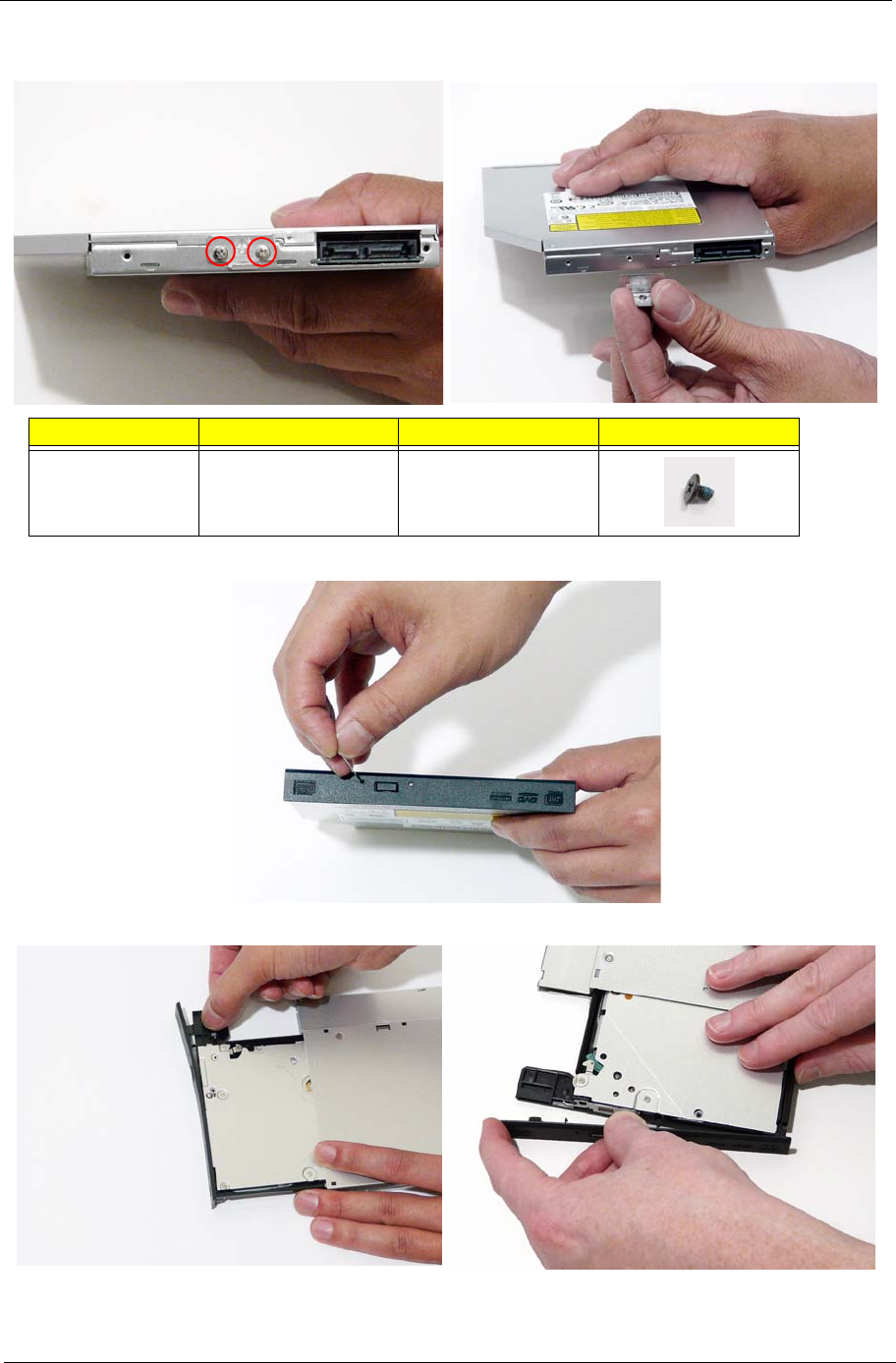
Chapter 3 59
5. Remove the two screws securing the ODD bracket and remove the ODD bracket from the optical disk drive
module.
6. Insert a pin in the eject hole of the ODD to eject the ODD tray.
7. Press down on the locking catch to release the ODD bezel and remove.
Step Size Quantity Screw Type
ODD Bracket M2*L2.5 (NL) 2


















