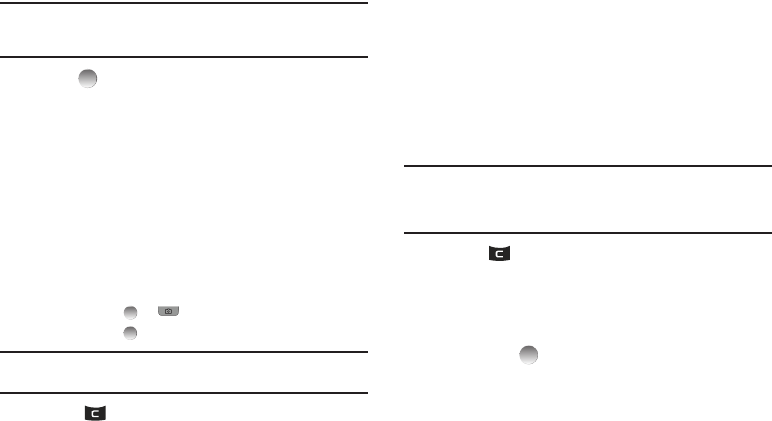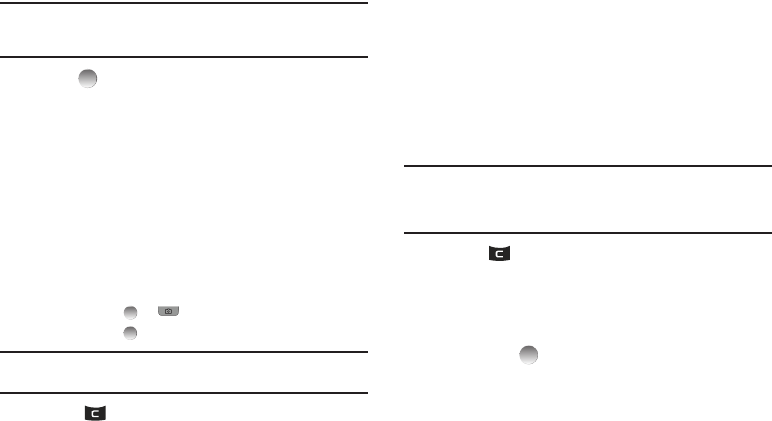
Messages 38
Press
Add
to address your message to
Contacts
,
Groups
,
Recent Calls
, and
OnlineAlbum
.
Tip:
You can send a Picture message to up to ten recipients. Enter each
recipient’s address or phone number in a separate
Send To
field of the
Picture message composer.
3. Press . The Subject: field appears in the display.
4. Enter a subject for the Picture message.
5. Highlight the Text: field, then enter the message text.
6. For a Picture Message, highlight the Picture: field, then
press Picture. A photo gallery of thumbnail images
appears in the display.
7. Do one of the following:
•
Select a picture to add it to your message.
To expand the highlighted picture for easier viewing, press
View
.
•
Include a new picture by doing the following:
–
Press
Camera
. The Camera viewfinder screen appears.
–
Press
TAKE
( ) or to take the picture.
–
Press
Send
().
Note:
For more information about using the Camera-Camcorder feature in
your phone, see “Camera” on page 47.
•
Press to exit the photo gallery screen without selecting a
picture.
You are returned to the Create Pic Msg screen with the
selected picture in the Picture: field.
8. For a Picture Message, to add a sound file to your
message, highlight the Sound: field, then press
Sounds
.
The My Sounds screen appears in the display.
9. Do one of the following:
•
Select a file from the list of previously recorded voice memos and
other audio files on your phone.
•
Select
Record New
and record a new voice memo, then select the
new recorded sound file to add it to the message.
Note:
If you record first before attaching a picture, you can record and insert
a voice memo of up to 60 seconds in length. If you attach a picture
before recording, the size of the voice memo is limited to the amount
of remaining memory.
•
Press to exit the
My Sounds
screen without selecting a
sound.
10. To complete the message text and set message delivery
options, press Options. (For more information, refer to
“Message Content and Delivery Options” on page 39.)
11. Press
SEND
( ) to send the message. “Pic Msg
Sending” appears in the display and a progress bar
indicates the send status.