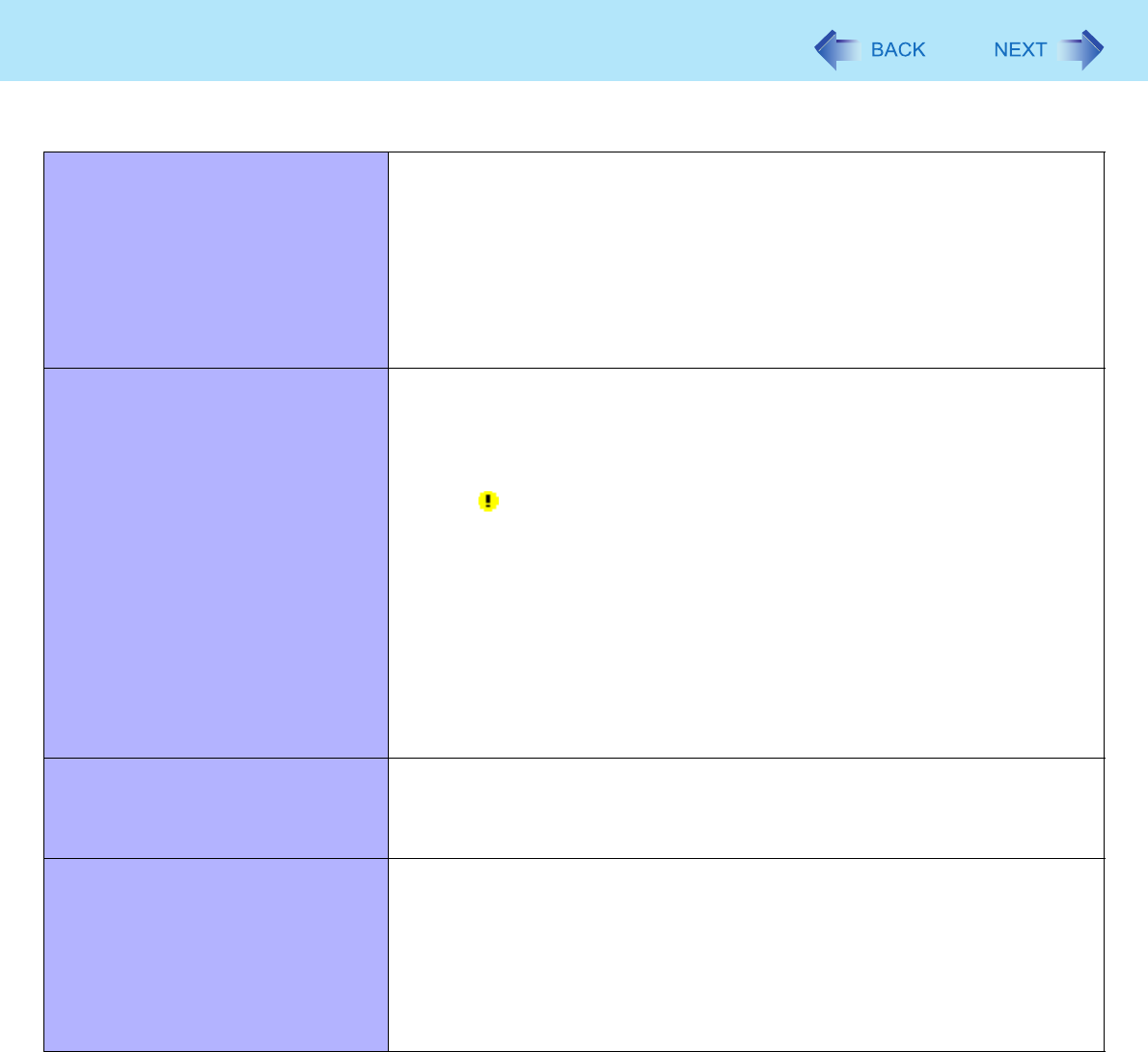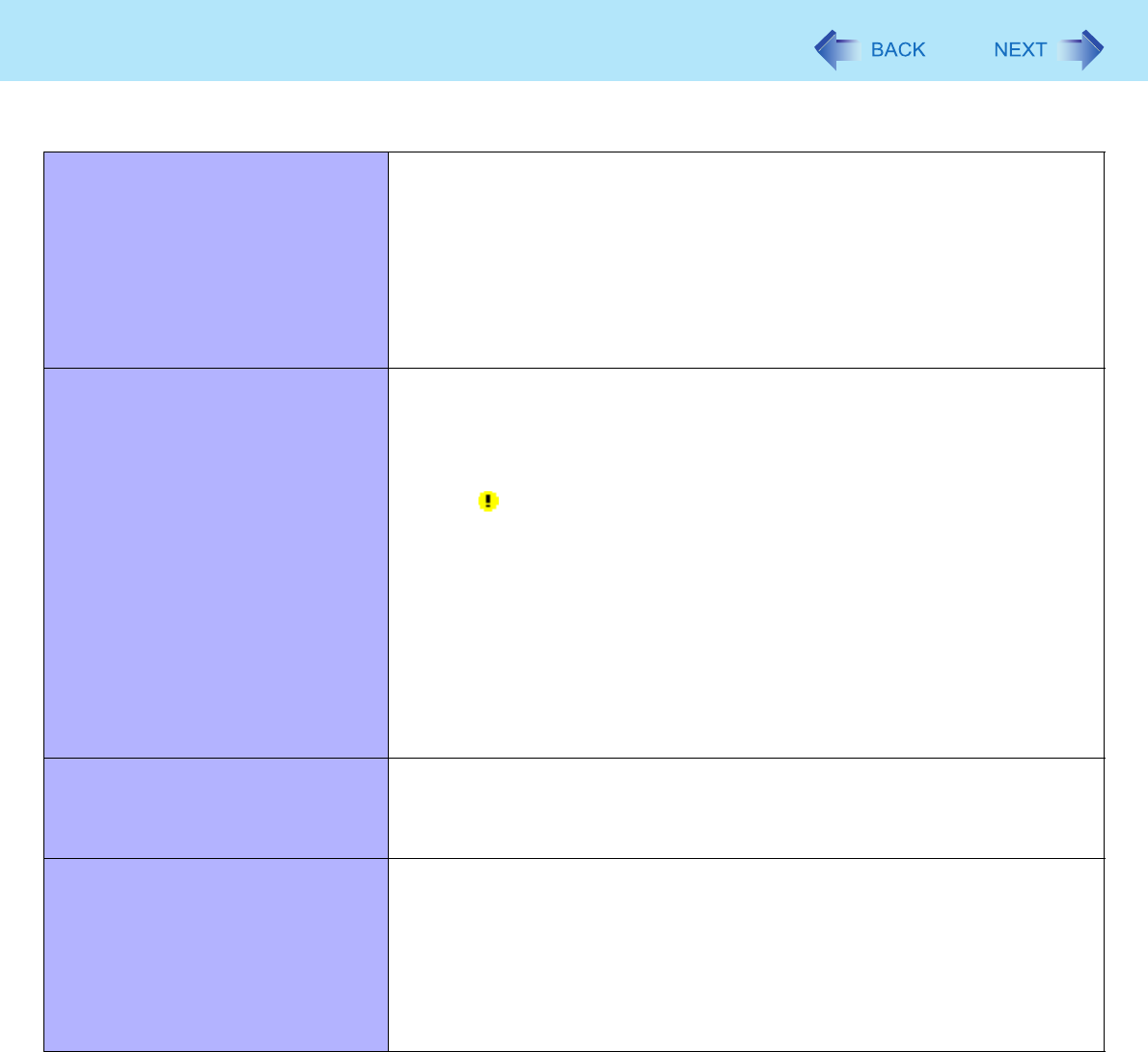
79
Troubleshooting (Advanced)
Connecting Peripherals
An error occurs while installing the
driver.
z When you install a driver of card or peripheral device, make sure that the driver
is compatible with the operating system. If it is not compatible, malfunction may
occur. For information about the driver, contact the manufacturer of the periph-
eral device.
z Before connecting peripheral equipment, first determine the media that
contains the peripheral device’s driver (e.g., CD-ROM), then attach the device
for that media to the multimedia pocket. Once the installation screen for the
device’s driver appears, equipment you then connect to the multimedia pocket
will not be recognized.
A peripheral device does not work. z Install the driver.
z Contact the manufacturer of the device.
z When operation resumes from standby or hibernation, devices such as a
mouse, modem and PC Card may not function properly. In this case, restart the
computer or reinitialize the device.
z When is displayed in the Device Manager, remove and insert the device. If
the problem persists, restart the computer.
z When you set [USB Port] to [Disable] in the [Advanced] menu of the Setup Util-
ity (Î page 66), USB ports of port replicator are also disabled.
z The computer may not recognize the connection/removal of some devices, or
may not operate normally with some devices.
A Click [start] - [Control Panel] - [Performance and Maintenance] -
[System] - [Hardware] - [Device Manager].
B Select the device and remove the check mark for [Allow the computer
to turn off this device to save power] in [Power Management]. (This
item may be unavailable for some types of devices.)
The connected mouse does not work. z Check the mouse connection.
z Install the driver compatible with the connected mouse.
If the mouse does not work even after installing the driver, set [Touch Pad] to
[Disable] in the [Main] menu of the Setup Utility (Î page 65).
USB floppy disk drive does not work
as a boot drive.
z You can use only the Panasonic CF-VFDU03U USB floppy disk drive (optional).
z Remove the floppy disk drive from the multimedia pocket.
z Set [USB Port] and [Legacy USB Support] to [Enable] in the [Advanced] menu
of the Setup Utility (Î page 66).
z Move up [USB FDD] to the top of [Boot priority order] in the [Boot] menu of the
Setup Utility (Î page 68).
z Turn off the computer and connect the USB floppy disk drive, and then restart
the computer.