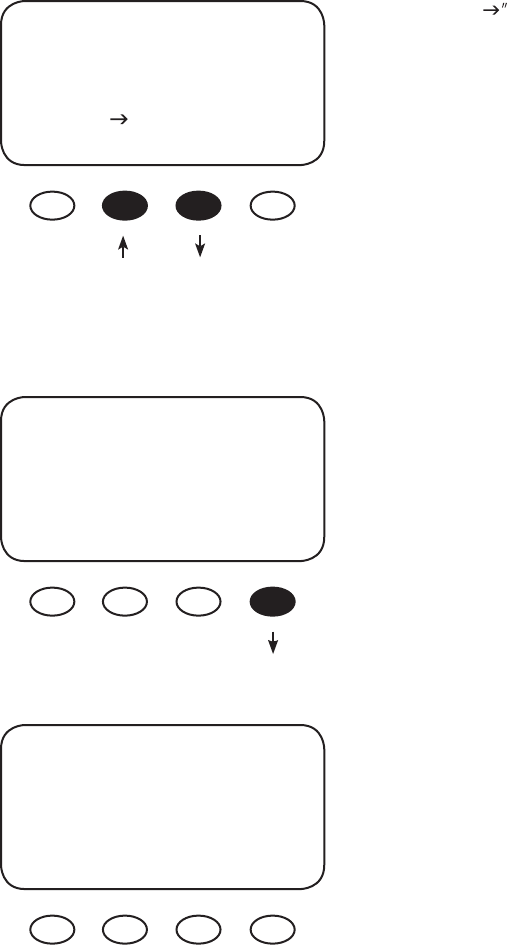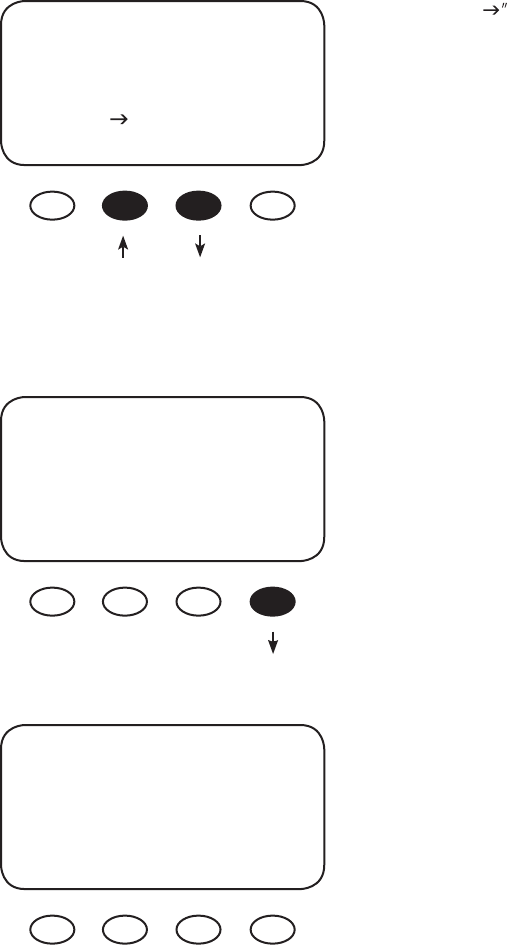
17
Battery Voltage Screen
Press the “ soft key to select a battery voltage. The
MX60’s default values are based on a 12 VDC system.
Selecting a higher voltage system will change all the
default values (e.g., the values will double with a 24 VDC
system, triple with a 36 VDC system, etc.). “^^” indicates
the chosen voltage. The MX60 will automatically accept
the selected battery voltage if left unattended for 5 min-
utes in this screen. After choosing the voltage, press the
<ENTER> soft key to proceed.
Veri cation Screen
Press the <YES> soft key to proceed if the selected
battery voltage is correct. If incorrect, press <NO> to
re-enter the correct voltage.
Power-Up Screen
The MX60 brie y returns to the Power-Up screen and
then automatically opens the STATUS screen which
displays information regarding the recharging status.
Con rm the battery voltage displayed in the upper right
corner is correct.
BATTERY VOLTAGE
12 24 36 48 60
^^
EXIT ENTER
Are you sure?
12 24 36 48 60
^^
NO Yes
OutBack 12V
Power
Systems
MX60
NOTE: Repeating the Powering Up sequence resets the
MX60 Charge Controller to its factory default settings.