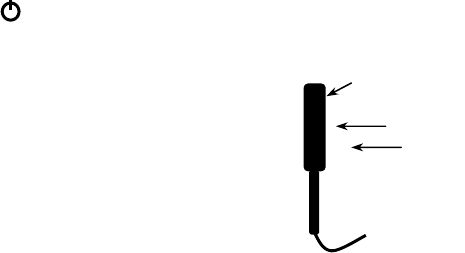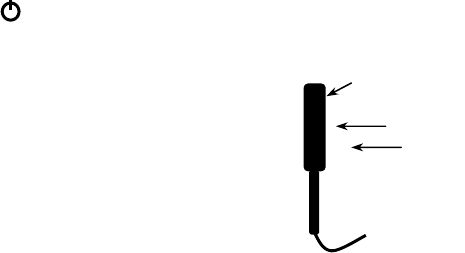
AN100-en-GB_V3.5 6/15
6
AirFlowMeasurements(CMM/CFM)
1. TurnonthemeterusingtheON/OFFbutton
2. PresstheUNITSbuttontoselectthedesiredairflowunits:CMM
(cubicmetersperminute)orCFM(cubicfeetperminute).
NOTE:Atpowerupthemeterwilldisplaythelastunitof
measurepreviouslyentered.
3. Tobeginentering
theareainm
2
orft
2
,pressandholdtheAREA
buttonuntilitbeepstwice.Theleftmostdigitofthebottom
displaywillbegintoflash.
4. Usethe▲(UP)buttontochangetheflashingdigit
Usethe◄(LEFT)buttontomovethedecimal
Use►(RIGHT)buttontoselecttheotherdigits.
Afterallofthedigitsareentered,pressandholdtheAREAbutton(untilmeterbeepstwice)
tosavetheareaintomemoryandreturntoCFMorCMMmeasuringmode.
5. Placethesensorintheairstream.Ensurethattheairentersthevaneasindicatedbythe
arrowstickerplacedinsidethevane.Refertothediagram.ThelargemainLCDdisplay
showstheAirVelocityreading.TheupperrightLCDsub‐displayshowsthetemperature
reading.
Themeterhas16memorylocations(8forCFMand8forCMM)thatcanbeusedtostore
commonlyused
areasizesthatyoucanrecallatanytime.
1. PresstheAREAbuttonuntilmeterbeepstwice.Amemorylocationnumberwillappearin
thetoprightofthedisplayindicatingthememorylocation.
2. PushtheNEXTbuttontoscrollthruandselectthedesiredlocation.Onceyouhave
selected
thedesiredmemorylocationenteryourdimension
Usethe▲(UP)buttontochangetheflashingdigit
Usethe◄(LEFT)buttontomovethedecimal
Use►(RIGHT)buttontoselecttheotherdigits.Afterallofthedigitsareentered,press
andholdtheAREAbutton(untilit
beepstwice)tosavetheareaintomemoryandreturnto
CFMorCMMmeasuringmode.
Toselectanduseapreviouslystoreddimension,pressandholdtheAREAbuttonuntilitbeeps
twice.
PressNEXTtoscrollthruthe8memorylocations.PressandholdtheAREAbuttonuntil
itbeeps
twicetoreturntoCFMorCMMmeasuringmode.
airflow
Arrow
Side view of Vane