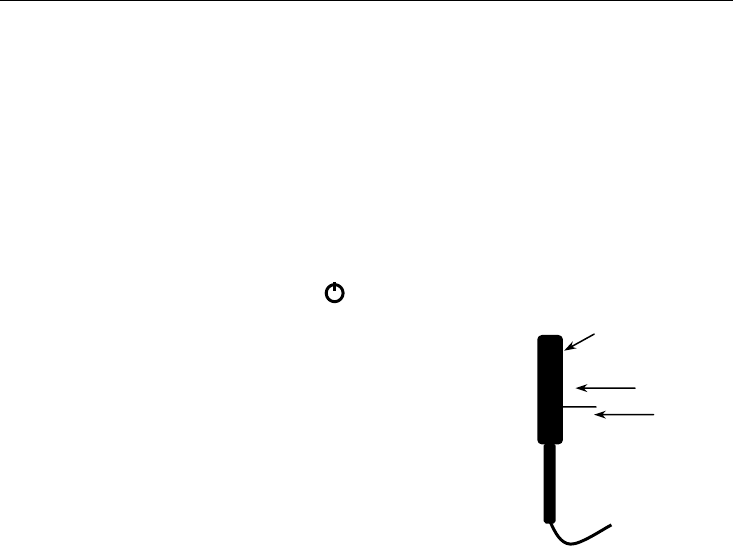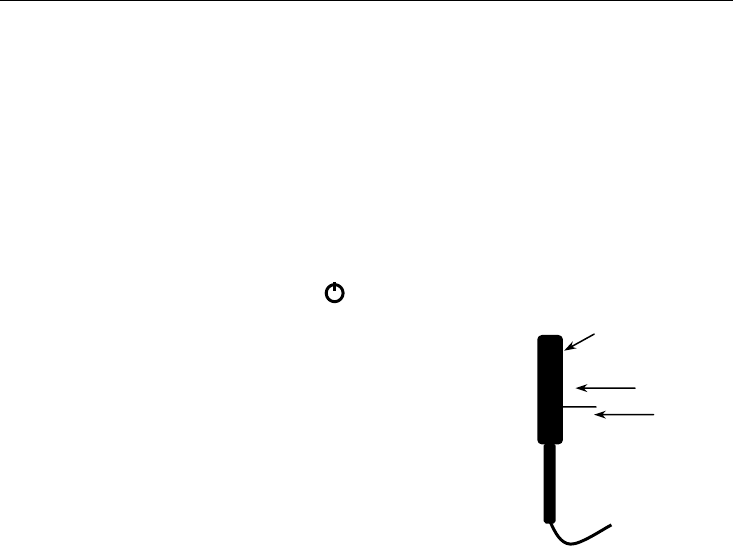
AN100-en-GB_V3.5 6/15
5
Operation
ConnectingtheVane
1. Thevaneplugisinsertedinthemeter’ssensorjackatthetopofthemeter.Theplugandjack
arekeyedsothattheplugcanonlyfitinthejackoneway.
2. Turntheplugcarefullyuntilitlinesupwiththejackandthenfirmlypush
thepluginplace.
Donotapplyundueforceortrytotwisttheplugside‐to‐side.
3. Ifthevaneisnotconnectedtothemeterorifthesensorisdefective,theLCDdisplaywill
indicateOLinplaceofaTemperature reading.
AirVelocityMeasurements(SinglePoint)
1. TurnonthemeterusingtheON/OFF button.
2. PressUNITSbuttontoselectthedesiredunitofmeasure.
NOTE:Atpowerupthemeterwilldisplaythelastunitof
measurepreviouslyentered.
3. Placethesensorintheairstream.Ensurethattheairenters
thevaneas
indicatedbythearrowstickerplacedinsidethe
vane.
4. ViewthereadingsontheLCDDisplay.ThelargemainLCD
displayshowstheAirVelocityreading.The upperrightLCD
sub‐displayshowsthetemperaturereading.
AirVelocityAveragingMode
1. Toenter20PointAveragingMode,pressandholdtheAVGbuttonuntilitbeepstwice.The
AVGiconwillbedisplayed.
2. TakeameasurementandpresstheAVGbutton.AsinglebeepwillsoundandtheHOLDicon
willappearinthedisplay.
3. Theaveragereadingwill
bedisplayedandnumberofreadingsmeasuredwillappearinthe
upperrighthandcornerofthedisplay.After5seconds,thedisplaywillreturntothecurrent
reading.
4. Repeatsteps2‐3untilthedesirednumberofpointshavebeenmeasured.
5. Toreturntostandardvelocitymeasuring
modepressandholdAVGbuttonuntilmeterbeeps
twice.
Note:Inthestandardvelocitymeasuringmode,presstheAVGbuttononcetorecallthe
previousaverage.TheaveragewillbeclearedwhenyouentertheAveragingModeagain.
airflow
Arrow
Side view of Vane