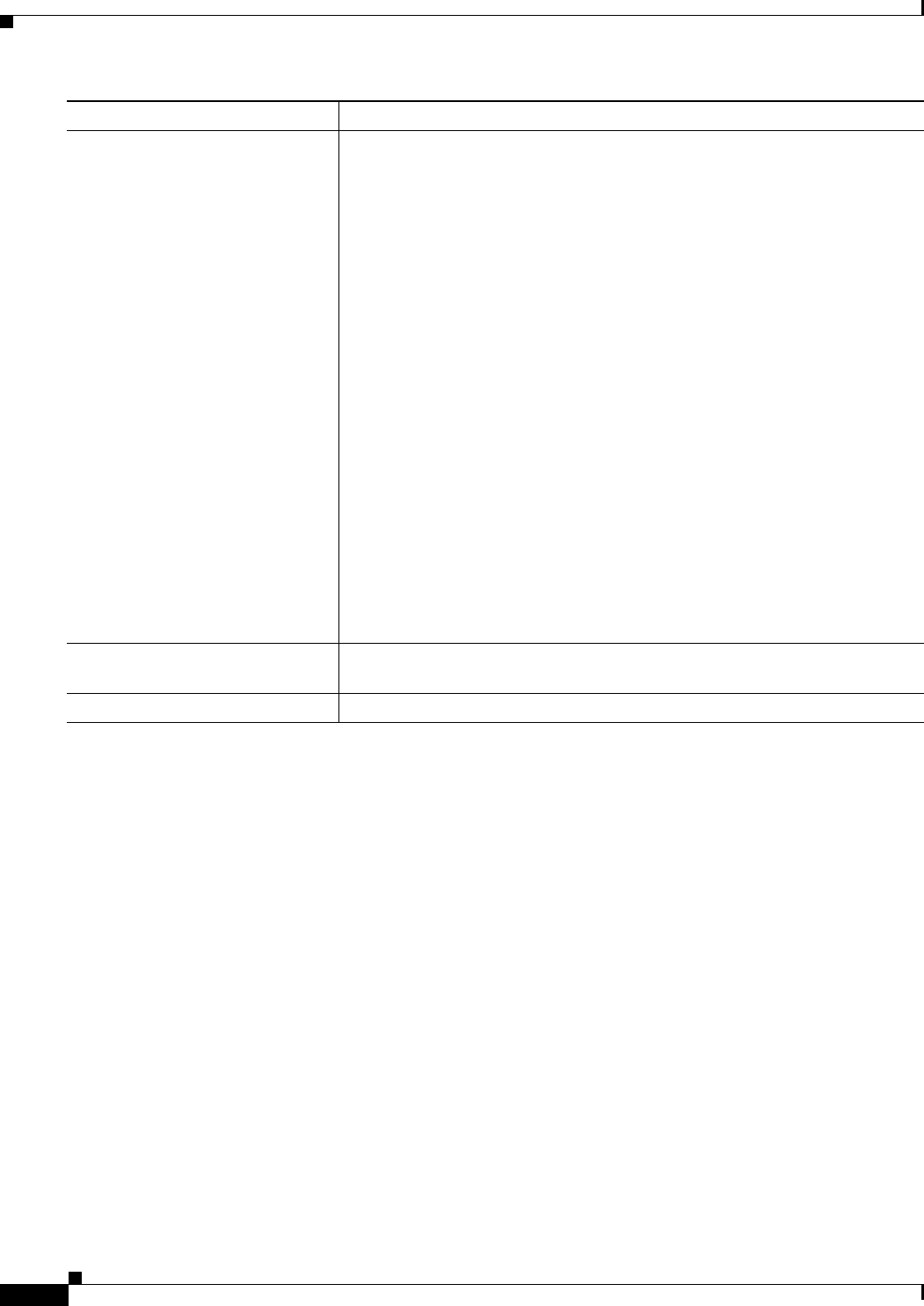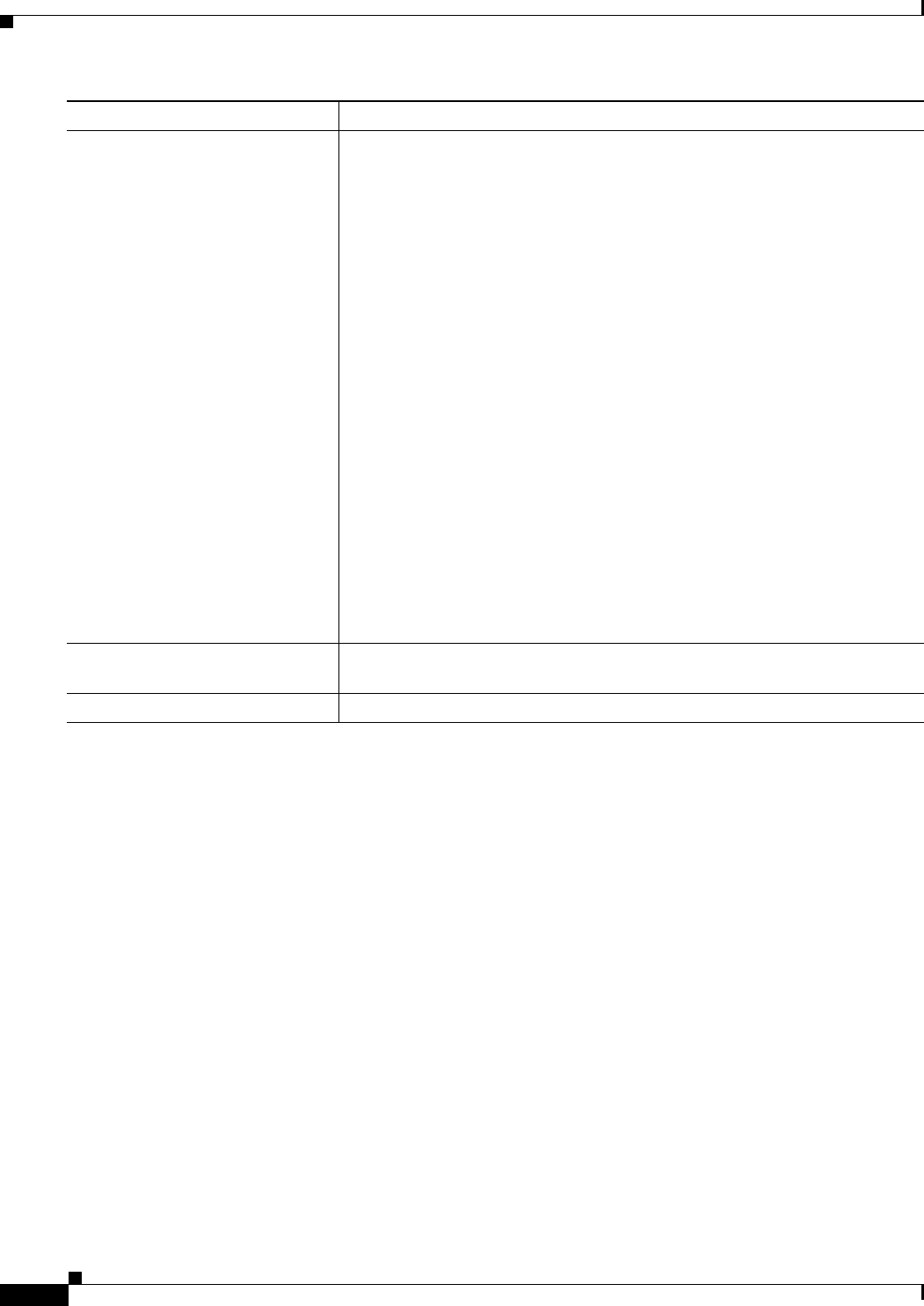
45-8
Cisco IE 2000 Switch Software Configuration Guide
OL-25866-01
Chapter 45 Configuring Cisco IOS IP SLAs Operations
How to Configure Cisco IOS IP SLAs Operations
Step 3
udp-jitter {destination-ip-address
| destination-hostname}
destination-port [source-ip
{ip-address | hostname}]
[source-port port-number]
[control {enable | disable}]
[num-packets number-of-packets]
[interval interpacket-interval]
Configures the IP SLAs operation as a UDP jitter operation, and enters UDP
jitter configuration mode.
• destination-ip-address | destination-hostname—Specifies the destination
IP address or hostname.
• destination-port—Specifies the destination port number in the range from
1 to 65535.
• (Optional) source-ip {ip-address | hostname}—Specifies the source IP
address or hostname. When a source IP address or hostname is not
specified, IP SLAs chooses the IP address nearest to the destination.
• (Optional) source-port port-number—Specifies the source port number in
the range from 1 to 65535. When a port number is not specified, IP SLAs
chooses an available port.
• (Optional) control—Enables or disables sending of IP SLAs control
messages to the IP SLAs responder. By default, IP SLAs control messages
are sent to the destination device to establish a connection with the IP
SLAs responder.
• (Optional) num-packets number-of-packets—Enters the number of
packets to be generated. The range is 1 to 6000; the default is 10.
• (Optional) interval inter-packet-interval—Enters the interval between
sending packets in milliseconds. The range is 1 to 6000; the default value
is 20 ms.
Step 4
frequency seconds (Optional) Sets the rate at which a specified IP SLAs operation repeats. The
range is from 1 to 604800 seconds; the default is 60 seconds.
Step 5
exit Exits UDP jitter configuration mode, and returns to global configuration mode.
Command Purpose