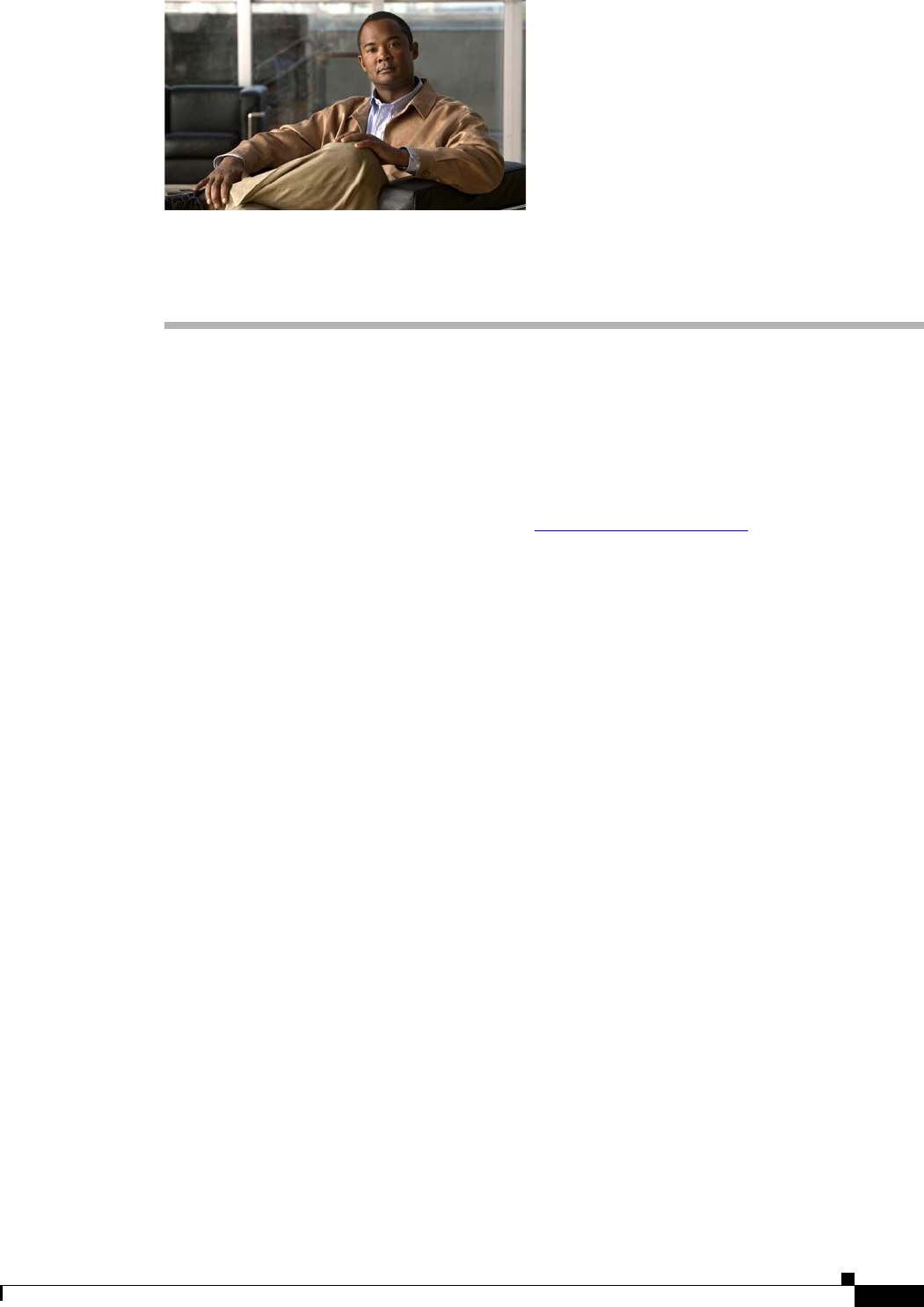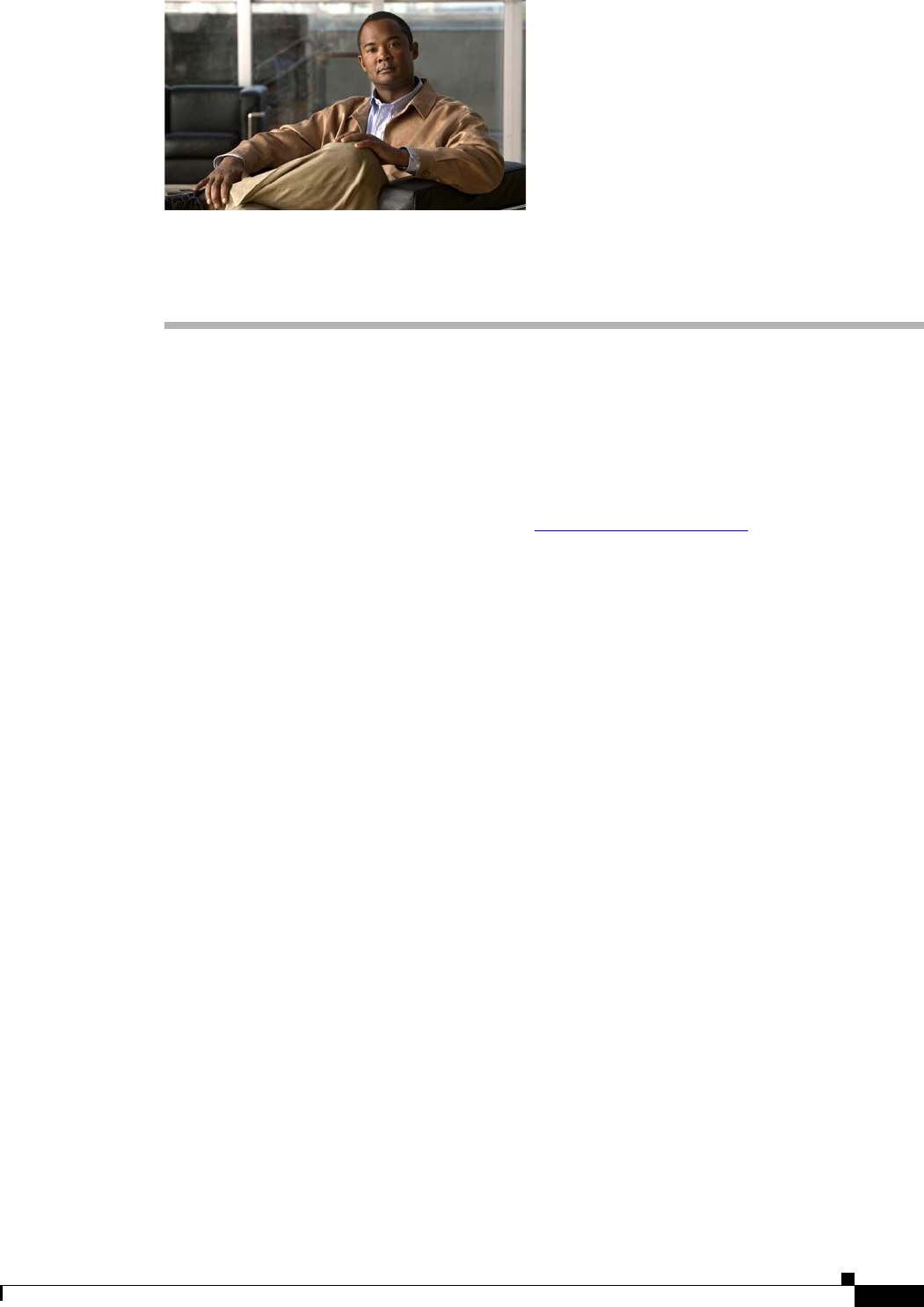
CHAPTER
11-1
Cisco IE 2000 Switch Software Configuration Guide
OL-25866-01
11
Configuring SDM Templates
Finding Feature Information
Your software release may not support all the features documented in this chapter. For the latest feature
information and caveats, see the release notes for your platform and software release.
Use Cisco Feature Navigator to find information about platform support and Cisco software image
support. To access Cisco Feature Navigator, go to
http://www.cisco.com/go/cfn. An account on
Cisco.com is not required.
Prerequisites for Configuring SDM Templates
You must enter the reload privileged EXEC command to have your configured SDM template take
effect.
Restrictions for Configuring SDM Templates
• For IPv6 routing support, you must be running the LAN Base image on the switch.
• When you select and configure SDM templates, you must reload the switch for the configuration to
take effect.
• If you try to configure IPv6 features without first selecting a dual IPv4 and IPv6 template, a warning
message is generated.
• Using the dual-stack templates results in less TCAM capacity allowed for each resource, so do not
use if you plan to forward only IPv4 traffic.
Information About Configuring SDM Templates
SDM Templates
You can use SDM templates to configure system resources in the switch to optimize support for specific
features, depending on how the switch is used in the network.