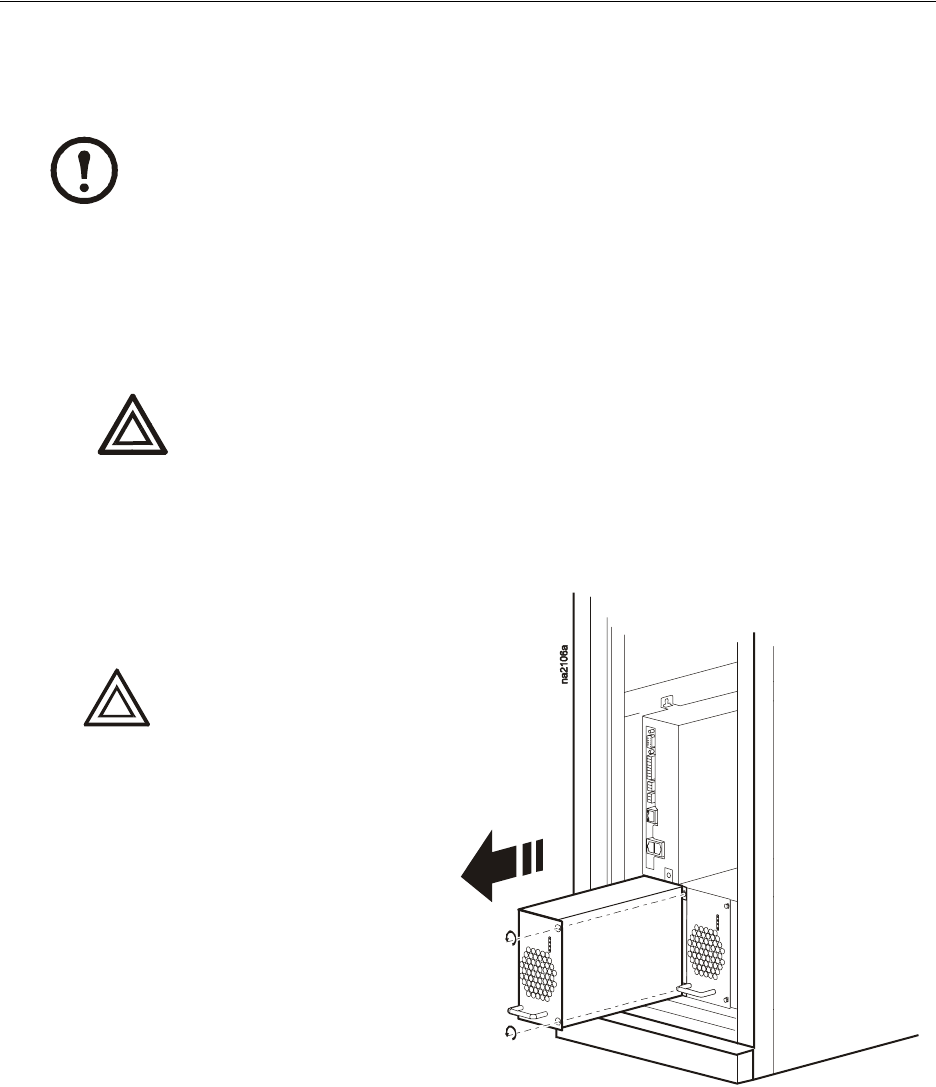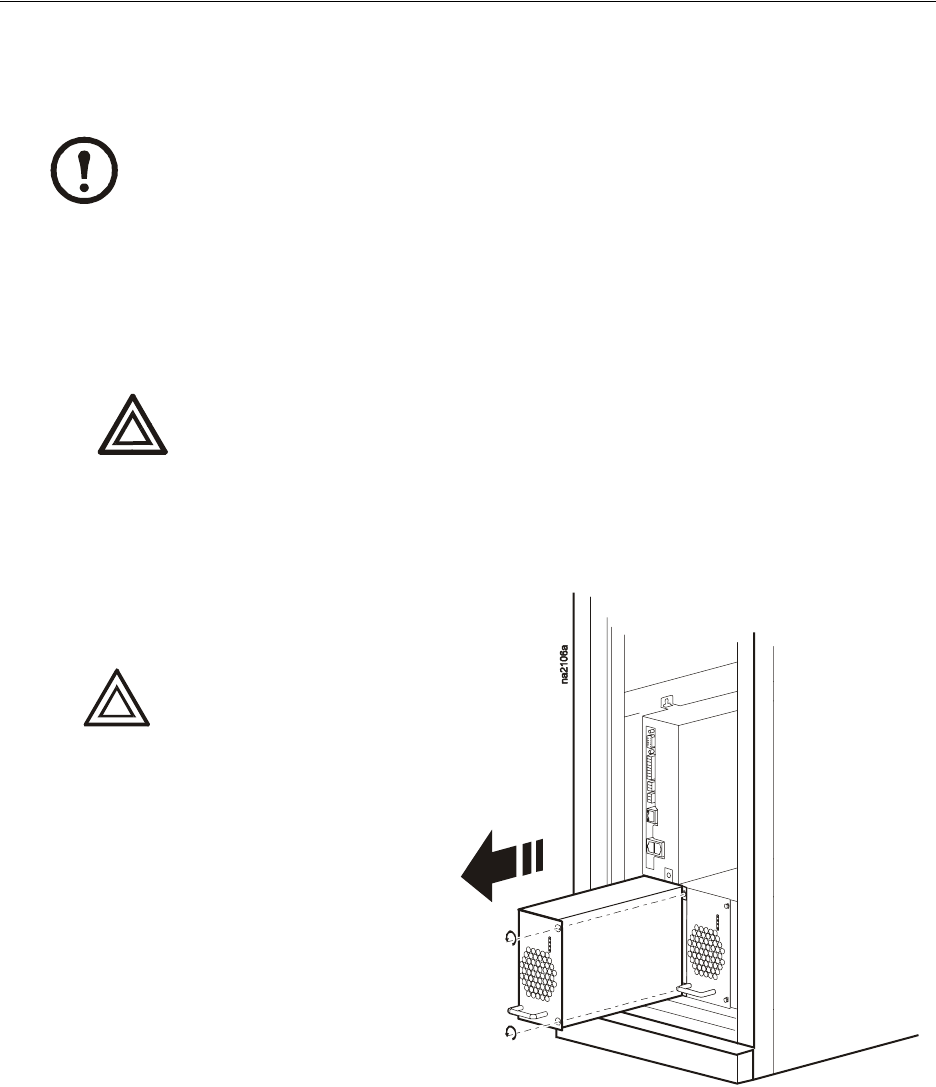
InfraStruXure InRow RC Service 49
Power Supply
Tools
Standard screwdriver
Replacement
1. Remove power to the unit by disconnecting both power cords (feed A and feed B).
2. Lockout/tagout the unit being serviced.
3. Remove the rear door and the bottom air filter.
4. Loosen the two screws at the top and
bottom of the right side of the face of
the power supply you want to replace.
5. Pull the handles to slide the power
supply out towards you.
6. Reverse the procedure to install the
new power supply.
7. Use a standard screwdriver to tighten
screws to 4–5 in·lb (.5–.6 N·m).
8. Verify operation of the power supply
(the fan speed should return to 100%).
Note
The individual power supplies can be replaced without removing power from the unit.
For safety reasons, remove power whenever possible. If you must swap power
supplies while the unit is recieving power, take appropriate safety precautions to avoid
moving parts and live electrical components.
The fans are limited to 70% speed when one power supply is removed.
Warning
This device may be connected to more than one input power source. Verify
that both feed A and feed B have been disconnected before attempting
maintenance.
Caution
Loosen the screws just
enough to remove the power
supply, do not remove them
from the face plate of the
power supply.