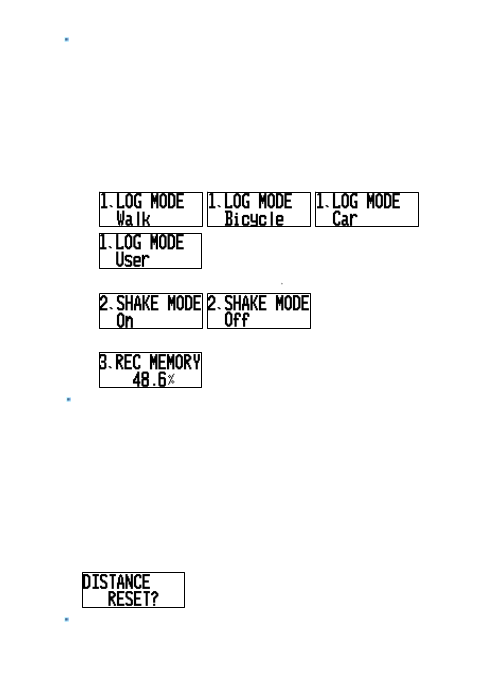
8
In the setting mode, temporarily press “Track” button to
switch setting value showed on the second line of the
screen.Thesettingvaluewouldbeconfirmedwhenyou
skiptotheothersettingcategoryorbacktonormalmode.
1.LOGModeSetting:
Walk mode,Bicyclemode,Carmode,Userdefinemode.
2.Shakemode(powersaving)function
3.Showtheusagecapacityoftherecord:
IfyouwanttoresettheaccumulativevalueofKilometerand
counter,pleaseentertheinformationB(kilometer
accumulated)undernormalmode,andpress“Function”
button,thenthe“RESET?”willbeshowedup. Atthis
moment,youjustpress“Function”buttonagain,the
kilometeraccumul atedandcounteraccumul atedwillreset
simultaneously,otherwise,youjustpress“Power”buttonto
switchtootherinformationmode,orignoreitfor5seconds,
andthenthe“RESET”willbecanceled.
Whenshakemodeisenableandstationarymorethan5


















