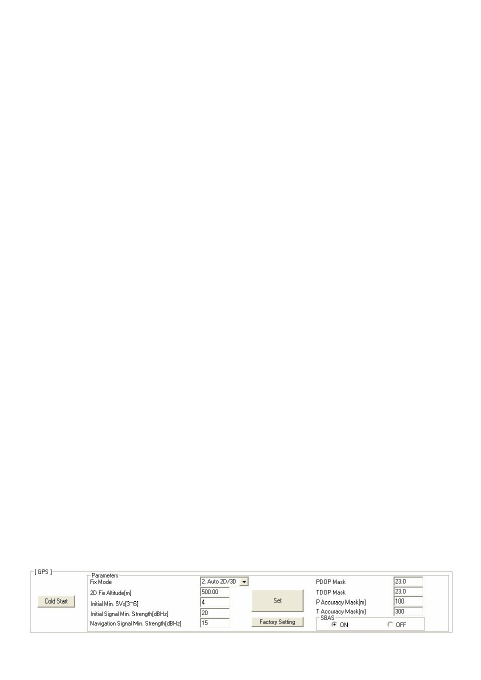
18
4.2.2GPSsetting:
.G PSColdStart:Click“ColdStart”inWin_Toolorjustpressand
holdthefunctionandtrack buttonssimultaneously,andthen
poweronthedevice,itwillberestartedby coldstartmode.
.G PSparameterssetting:
.1Fi xMode:SelecttheGPSpositioningmode.
.22DFi xAltitude:Setthe“fixedaltitude”usedwhenthe
fix modeis2D.
.3Ini tialMin.SVs:SethowmanyGPSsatellitesusedforthe
initialpositioning.
.4Ini tialSignalMinStrength:SettheGPSsatellite’sstrength
usedfortheinitialpositioning.
.5Na vigationSignalMinStrength:SettheGPSsatellite’s
strengthusedafterpositioning.
.6P DOPMask:Whenthevalueisbigger,theinaccuracyis
greater,stillyoucanpositiontheGPSintheworse
environment. Thesmallervaluebringsthebetteraccuracy,
butyoumay notbeabletofixpositionintheworse
environment.
.7 TDOPMask:Whenthevalueisbigger,theinaccuracyis
greater,stillyoucanpositiontheGPSintheworse
environment. Thesmallervaluebringsthebetteraccuracy,
butyoumaynotbeabletofixpositionintheworse
environment.
.8P AccuracyMask:Setthethresholdofpositionaccuracy.
.9 TAccuracyMask:Setthethresholdoftimeaccuracy.
.10S BAS:Enable/DisableSBASfunction.


















