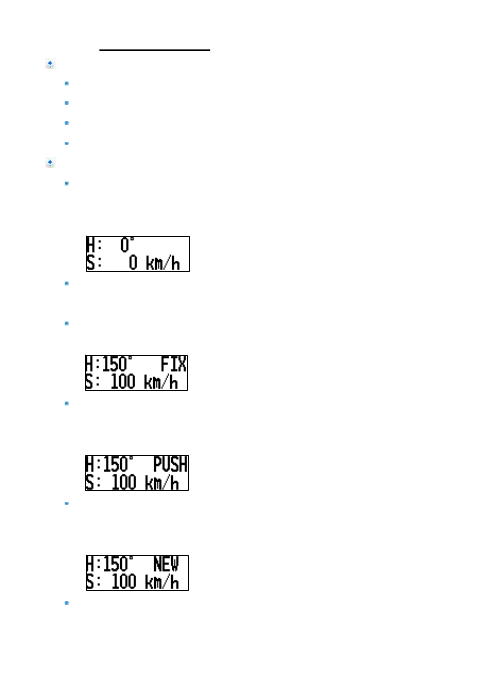
5
Part4User’sguide
Package:
EasyShowil y (AutoshowTrackLogger)
AAAalkalinebattery*2
USBextensivecable(15c m)*1
User’smanual.
EasyShowil y Operation:
Pressandhold“Power”buttontopoweronit. TheLCD
willshowupthemainscreentoconfi rmi tisinthenormal
modeandGPSstartacquisitioning.
Afterpoweron,pressandhold“Power”buttontoturnthe
poweroff.
“FIX”showupintheupperrightofm ainscreenindicates
GPSacquisitionisdone.Ifnot,theGPSacquisitionfails.
Inthenormalmode,temporarilypress“Tr ack”button
(“PUSH”willshowupintheupperrightofmainscreen)to
markapointinthecurrenttrack.
Inthenormalmode,pressandhold“Track”button(“NEW”
willshowupintheupperrightofmainscreen)torestarta
newtrack.
Ifthebatteryiconshowsupinthebuttonrightofmain
screen,thepowerislowandneedstoreplacebatteriesfor


















