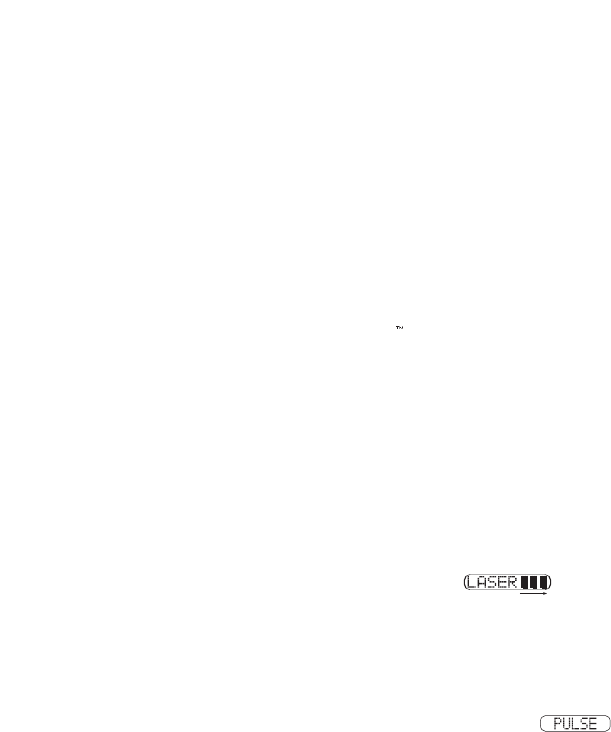
POP™ Mode Alerts
Because POP
™
Mode radar utilizes the same
K or Ka band frequencies, POP
™
Mode Alerts will be
displayed as regular radar alerts.
LASER/RADAR ALERTS
Speed Radar Audio/Visual Alerts
When X, K or Ka is detected, the band ID and
signal strength is displayed. The audio alert is
continuous and has a geiger counter-like
pattern. The faster the beep, the closer or
stronger the radar source.
Laser Audio/Visual Alerts
When a laser signal is detected the audio alert is
continuousfor a minimum of 3 seconds.
• The Displays Shows:
The more “|||” the closer the laser source.
Pulse Protection
®
Pulse (or instant-on) radar is more difficult to
detect than conventional radar because it
remains ‘off’ until activated to measure the speed
of a targeted vehicle.
When a pulse type transmission is detected, your
Whistler detector sounds an urgent 3-second
audio warning and the display shows:
After the 3-second pulse alert, the standard alert
pattern continues for as long as the signal is
present.
It is important to respond promptly to a pulse
alert, since warning time may be minimal.
POP MODE ALERTS
VG-2 Audio/Visual Alerts
Note: You must turn this feature on before it will
detect VG-2.
When a VG-2 signal is detected, the VG-2 alert is
sounded and the display flashes “VG-2”. After 3
seconds the audio is canceled and the display
no longer flashes. This cycle is r
epeated if the
VG-2 signal is again detected. When a VG-2 signal
is detected, the detector ‘hides’ its own radiated signal
and becomes undetectable by the VG-2.
Every 30 seconds, the detector checks for a VG-2
signal. If a VG-2 signal is still present, the unit
continues to hide and repeats the VG-2 alert. If no
signal is detected, two beeps are provided,
indicating an ‘all clear’ condition.
During a VG-2 Alert X, K, and Ka band signals
cannot be received (Reference page 21 for VG-2
information).
However, because the VG-2 alert has confirmed
that a patrol car is nearby, you are already aware
of the potential for speed monitoring and can
adjust your speed accordingly. Laser detection is
not affected while a VG-2 signal is detected.
Alert Priority
When two or more signals are received at the
same time, the alert priority is:
1. Laser
2. VG-2
3. Speed Radar
4. Safety Radar
Example:
If X band is alerting, then suddenly a VG-2
signal is detected, the VG-2 warning will
override the X band alert.
VG-2 ALERTS
Reset Features
All user features can be reset to factory settings.
• Unplug Power Cord from unit.
• Remove Batteries.
• Press and hold Power and Quiet.
• Plug Power Cord into unit.
• Wait for 2 beeps.
• Release Power and Quiet buttons.
Unit is now reset to the following features
and settings.
Default factory settings are:
1. Audio to level (4).
2. Display shows Highway.
3. Auto Quiet Mode OFF.
4. VG-2 Detection Mode OFF.
5. Safety Radar OFF.
6. Vehicle Battery Saver to 1 hour.
7. Full Power Up sequence.
8. Default TONE 3.
9. POP ON.
10. Backlighting Dim/Bright
TROUBLESHOOTING
PROBLEM: No display or audio.
• Make sure batteries are installed with the correct
polarity.
• Make sure batteries are fully charged.
• Make sure battery contacts are clean.
• Check fuse in Whistler plug; replace if necessary
with a 2 amp 3AG type.
• Check fuse for lighter socket; replace if necessary.
• Make sure lighter socket is clean.
PROBLEM: Audio alerts are not loud enough.
• Cancel Auto Quiet Mode or City Mode.
• Check audio level setting (see page 8 ).
PROBLEM: Low Battery Life.
• Recharge the batteries using the home charger.
• One or more of the batteries may be defective.
• See the battery life tips on page 8.
PROBLEM: Unit turns itself off
• See battery saver feature on page 11
RESET FEATURES
14 15
16











