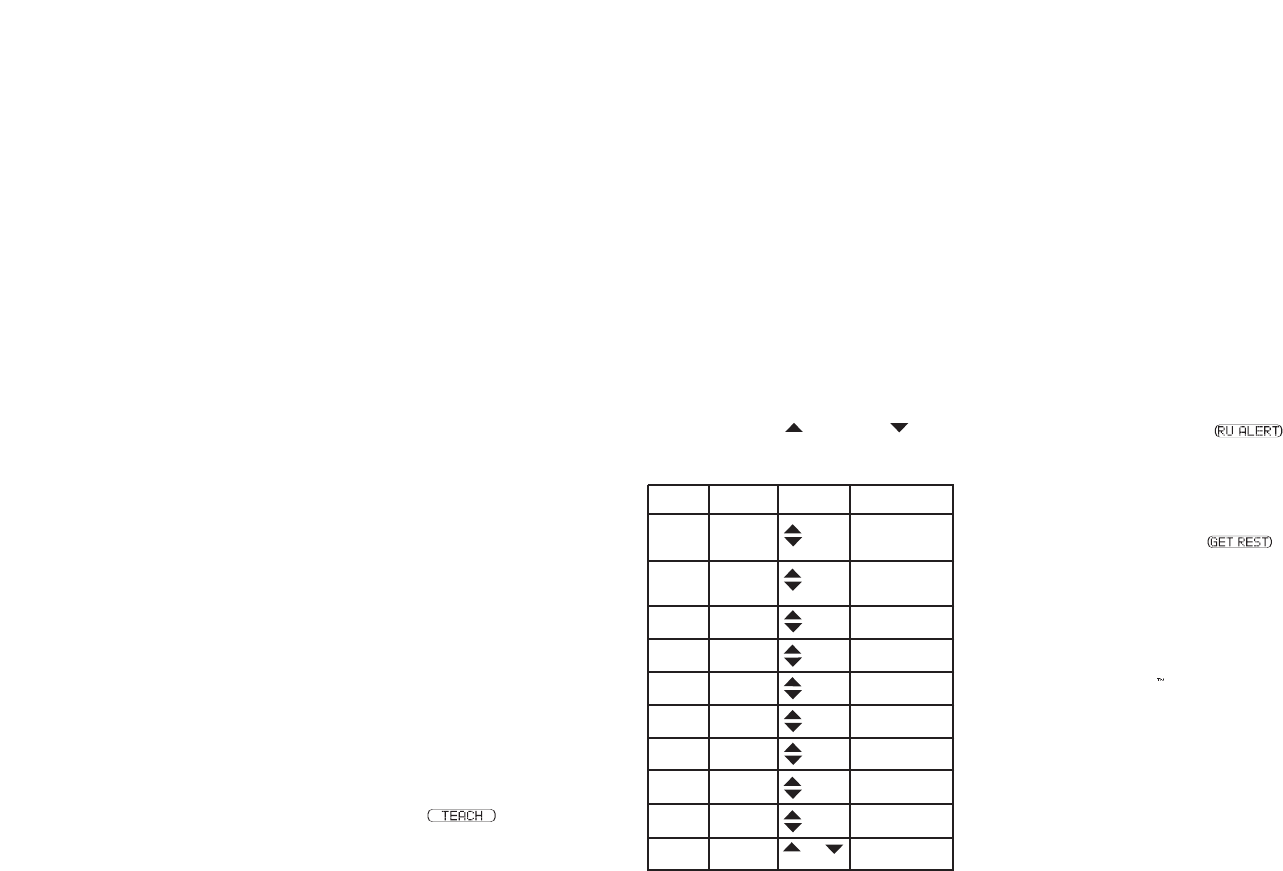
Setting Saver
Setting Saver saves your personalized settings
so that when the detector is turned off and then
on again, you do not have to re-enter them.
Engaging/Disengaging VG-2
See Option Select Mode to turn this feature
on/off. For more VG-2 information see page 15.
Battery Saver Mode
The Vehicle Battery Saver Mode automatically
shuts off the detector if you forget to turn it off.
The timer is reset if the detector is turned off, the
optional power cord is unplugged or any button is
pressed before the timer has expired. The detec-
tor will alert you with an audible and visual warn-
ing before it shuts off. This auto off function can
be programmed for the following: Off, 1, 2, or 3
hours.
During this warning you can reset the timer by
pressing any button.
If the unit has automatically turned itself off, press the
Power button to turn the unit back on. You can man-
ually engage the Battery Saver Mode by pressing
and holding the City button until one beep is
heard.
Refer to “Option Select Mode” for instructions for
changing the Battery Saver Mode settings.
Teach/Tutorial Mode
Provides simulated alerts for each type of signal.
• Press City and Quiet simultaneously and
release.
• Display Shows:
• Press Power to exit.
OPERATION OPERATION
Stay Alert Feature
The Stay Alert Feature is designed to test a driver’s
alertness. To engage (when unit is not alarming) :
• Press and hold City for approximately 2 sec-
onds. Release button during or immediately after
the alert is given. Display shows:
Within 30-60 seconds two beeps are sounded;
to show alertness, the driver must press either the
City, Volume, or Quiet buttons within 3-5 seconds. If
a button is pressed within 3-5 seconds, the cycle is
repeated.
If a button was not pressed within 3-5 seconds
alarm sounds and the display shows:
• Press Power to exit.
WARNING!!! Stay Alert is NOT intended as a
substitute for adequate rest. You should NOT oper-
ate a vehicle if you are drowsy. During extended
periods of vehicle operation, you should take fre-
quent breaks. Improper reliance on the Stay Alert
feature may result in vehicle damage, personal
injury or death. NEVER OPERATE A VEHICLE IF
YOU ARE DROWSY.
SWS
Safety Warning System™
In communities where transmitters are located,
the Safety Warning System
™
displays over 60
text messages. When Safety Radar is detected
the audio alert is geiger counter-like.
N
N
o
o
t
t
e
e
:
:
Safety Warning System
™ is labeled “SR”
in Option Select Mode.
Safety Warning System Text
Example: Poor - Road - Surface.
Note: Not all areas have Safety Warning System
™
transmitters.
OPERATION
11 12 13
Option Select Mode
Entering Option Select Mode allows you to customize
options such as Tone Select, Abbreviated Power Up
Sequence and VG-2 Mode. Press and hold quiet but-
ton to enter Option Select Mode. When selecting
options, the volume up , volume down or
Quiet buttons must be pressed within 20 seconds or
options mode will automatically be exited. To enter:
Press: Display To Change: Option:
Quiet Reads:
1st Time TONE 3 = YES Tone 1, 2, 3
= NO (3 different X, K,
Ka Patterns)
2nd Time TEST YES = ON X, K, Ka Audio
= OFF tones 1 beep
during Power Up
3rd Time X-ON = ON X Band On
= OFF X Band Off
4th Time K-ON = ON K Band On
= OFF K Band Off
5th Time Ka-ON = O N Ka Band On
= OFF Ka Band off
6th Time LASER ON = ON LASER Band On
= OFF LASER Band Off
7th Time VG-2 OFF = ON Turns VG-2 On
= OFF Turns VG-2 Off
8th Time SR OFF = ON Safety Radar On
= OFF Safety Radar Off
9th Time POP ON = ON Pop On
= OFF Pop Off
10th Time BSVR 1 HR OR Options are 1H,
2H, 3H & NO











