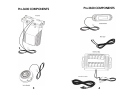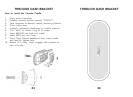13
INSTALLATION OF INTERFACE BOX
INSTALLATION OF OPTIONAL LASER ANTENNA
14
Mounting the Interface Box (iBox)
The iBox provides a central location for the connection of all
available modules.
Installation steps;
• Locate a clear area under the dash that will
accommodate the cables and not interfere with the
operation of the vehicle.
• Mount the iBox with screws (not supplied) or tie wraps to
the selected area.
• Secure the cables to the vehicle or an existing wire
harness with cable ties.
Mounting the Alert LED
The Alert LED not only provides additional visual indication of
alarms but when selected in option mode, doubles as a faux
security alarm LED.
Installation Steps
• Select a location that is visible to the driver as well as
from outside the vehicle to give the illusion of a car
alarm LED. Note: Use a replaceable panel whenever
possible; to restore the vehicle to original conditions in
case of sale or return to lease company.
• Drill 1/4” hole in the desired location.
• Press holder into the hole.
• Slide the LED retainer ring over the LED. Insert the LED
into the holder from the back side of the mounting
location. Slide the retainer ring onto the holder until it
latches into place.
• Plug the cable into the LED Port on the iBox.
Laser antenna mounted with windshield bracket.
Optional Laser Antenna
The LRM-360 provides both front and rear laser
reception. Mount the unit with the 3-lens array facing forward
(down the road) and the single lens facing behind. This
approach offers the most protection, since you will most often
be traveling into a laser signal, rather that away from it when
laser speed enforcement is encountered. For effective
protection, make sure the laser antenna has an unobstructed
view forward and behind, and that it is not placed behind the
windshield’s metallic sun screens.
Installing the LRM-360
The laser antenna can be mounted to the front windshield
using the supplied windshield bracket.
Before using, attach the suction cup and rubber bumpers (2)
to the metal bracket. If necessary, you may bend the metal
bracket in order to position the laser antenna correctly (3-lens
array facing forward, single lens facing behind.)