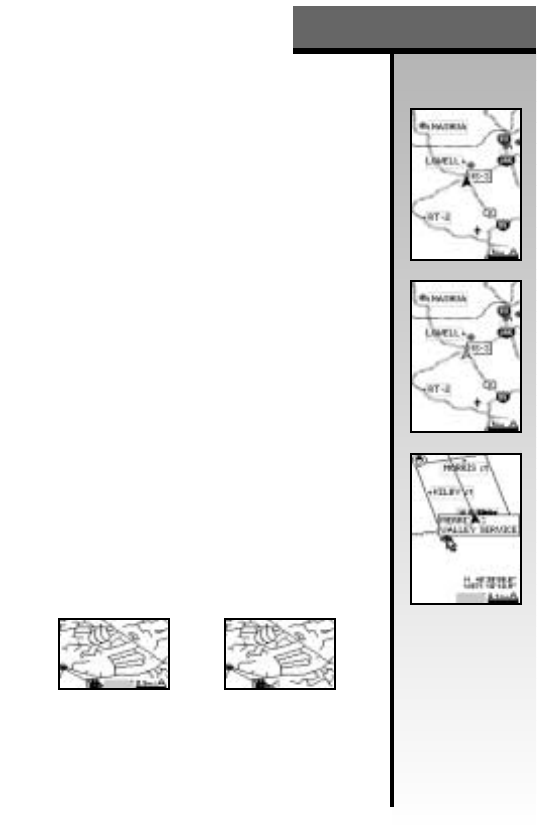
Map Page
The Map Page displays your current position, coordinates
and zoom in/out level in miles. The Galileo
™
will show
major highways, cities and coastlines. More detailed maps
of cities, streets, and POI’s will be displayed with the
optional (standard on Galileo Elite
™
model) Whistler Map
™
Software CD (also available in the Galileo
™
GPS Accessory
Pack). The pointer represents your location and direction
on the map. See 16-A. When the pointer is solid, this
indicates a good signal. When the pointer is clear, this
indicates a weak signal, no signal or the unit’s in
simulation mode. See 16-B. The circle surrounding the
pointer represents the accuracy of your location. Move
the Direction Button in any one of the four directions and
a curser like arrow is displayed. Detailed information is
shown when this arrow is pointed to a road or POI on the
map. See 16-C. Moving this arrow to any edge of the
display moves the map so you can see what is around
you.
In the lower right corner of the map screen is a viewing
information center. This center displays the zoom level of
the map (.1 to 200 miles), viewing area location vs. ma
(a “You are here” view), and POI’s longitude and latitude.
To turn on/off the Information center press and hold the
Zoom In (+) button for 2 seconds.
Map Page
GALILEO
™
GPS
16
Map Page
16-A
16-B
16-C
Map Scale On Map Scale Off


















