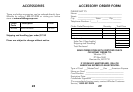Dim/Dark/Temperature/Voltage Modes
Dim/Dark Mode reduces the illumination of the display.
• Press
Dark to reduce illumination to a Dim setting.
Display shows:
• Pressing
Dark a second time engages Dark Mode.
Display shows:
Dim or dark can be engaged during an alert. In Dark
Mode, the display goes dark for as long as a signal is
being detected and for 20 seconds after, then the display
returns to the dimmer setting.
• Pressing
Dark a third time restores full illumination to
the display.
The Dark Button will allow the display to momentarily
indicate the outside temperature reading.
• Press and hold
Dark for 2 seconds until unit beeps once
then release. Display switches:
If Temperature or Battery Voltage is programmed (see Option
Select Mode), pressing and holding
Dark for 2 seconds will
momentarily switch to the other reading. Example:
OPERATION
11
OPERATION
10
to
to
Horizontal/Vertical Viewing
The display can be mounted in 3 different orientations:
• Horizontally
• Upside Down
• Vertically
See Option Select Mode on page 13 to change display viewing.